Link Manager
The Links Manager lists all existing code-code links and all existing hyperlinks (links between two quotations). It is frequently used to review, modify or comment these links. You can switch to view the list of Code-Code Links and the list of Hyperlinks.
Link Manager Columns for Code-Code Links
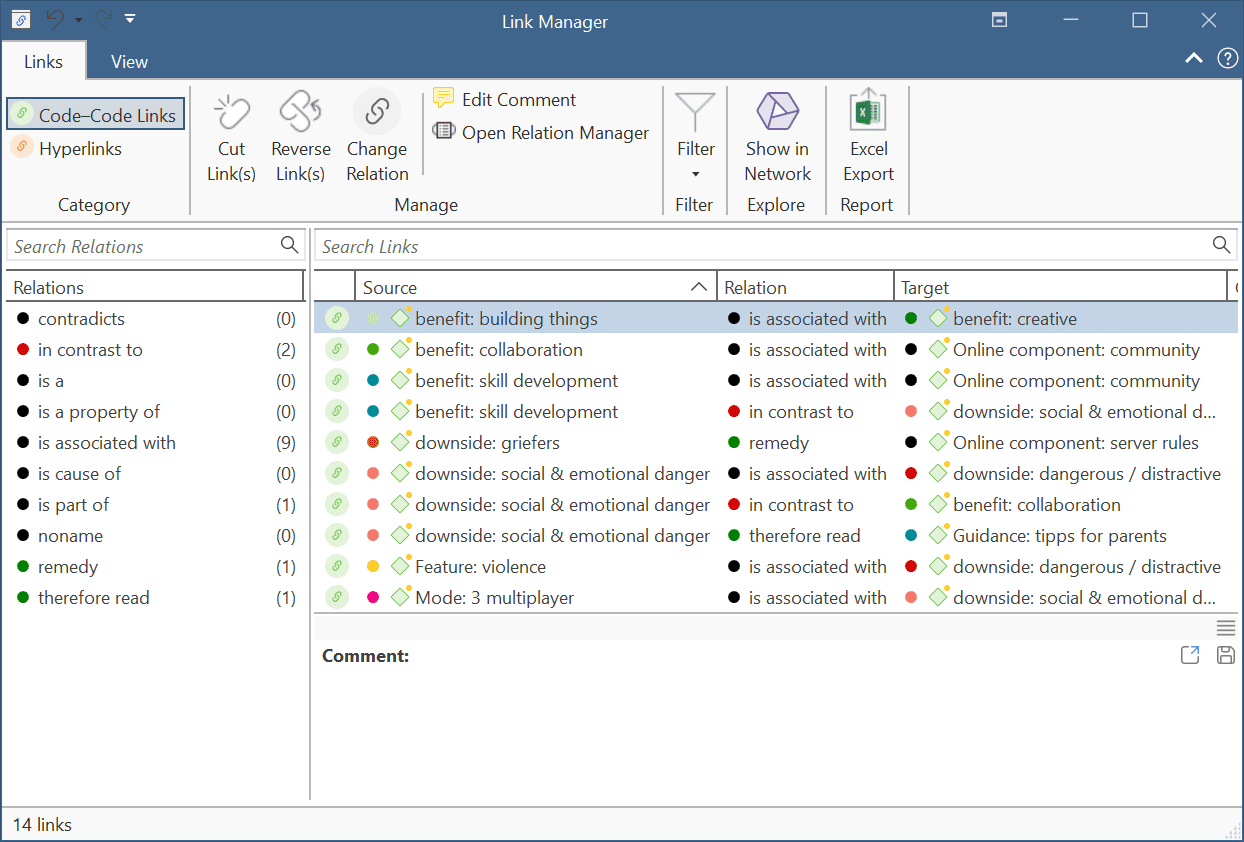
The information provided for each code-code link consists of:
Source: The start position of a link. This is relevant for directed (asymmetric and transitive) links.
Relation: Relations can be used to name a link. This is possible for code-code links and for links between quotations (hyperlinks). See the section on Working with Networks for more detail.
Target: The end position of a link.
Created by: The name of the user who created the link.
Modified by: The name of the user modifying the link.
Created / Modified: Date and time when a link was created and modified.
In the side panel on the left-hand side you see the list of all available relations and how often they have been used (number in parentheses). Click on one or more relations in the side panel filter the list of links.
Link Manager Columns for Hyperlinks
The information provided for each hyperlink consists of:
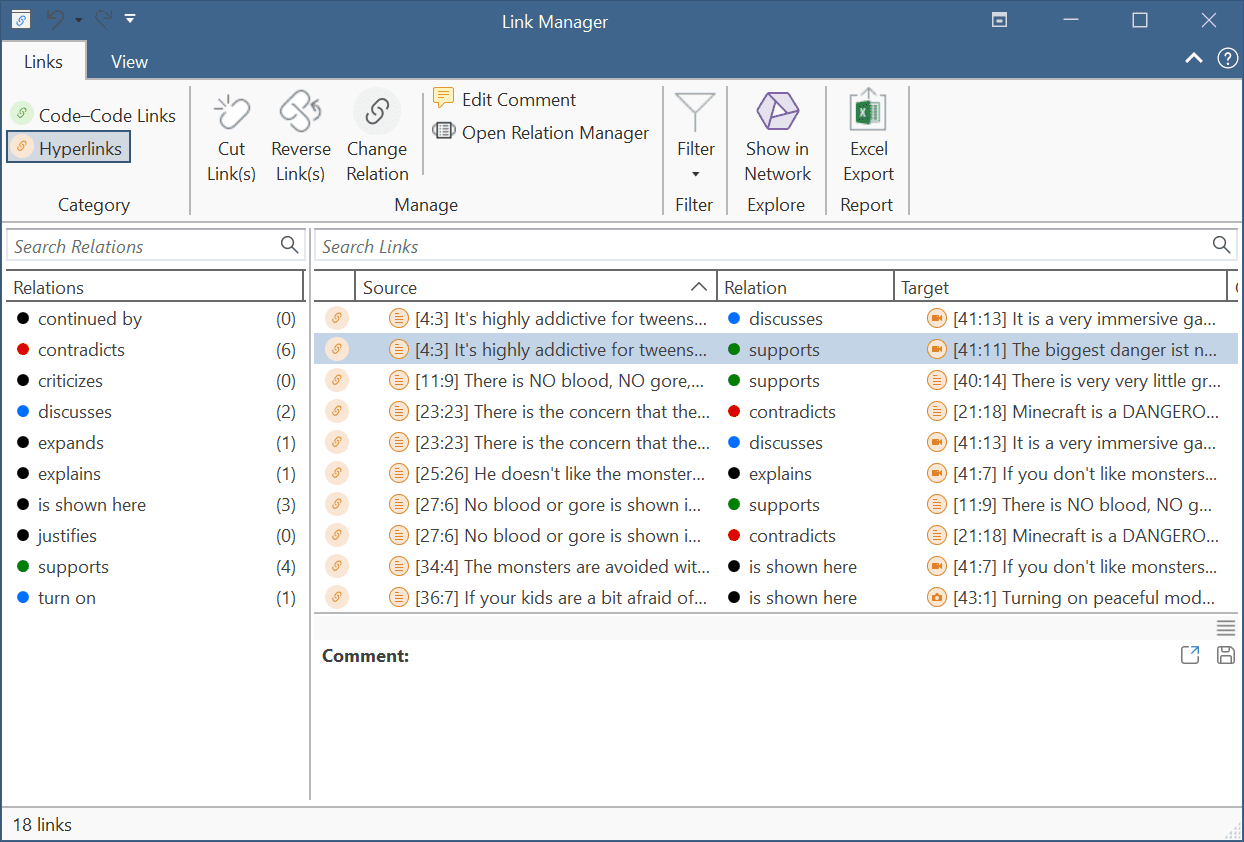
Source: The start position of a hyperlink. This is relevant for directed (asymmetric and transitive) links.
Relation: Relations can be used to name a hyperlink. See the section on Working with Hyperlinks for more detail.
Target: The end position of a hyperlink.
Created By: The name of the user who created the hyperlink.
Modified By: The name of the user modifying the hyperlink.
Created / Modified: Date and time when a hyperlink was created and modified.
In the side panel on the left-hand side you see the list of all available relations for hyperlinks and how often they have been used (i.e., number in parentheses). If you click on one or more relations, all hyperlinks will be filtered by the selected relations.
Link Manager Ribbon
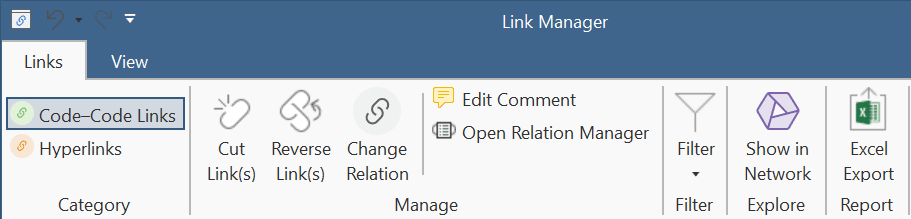
The ribbon is the same for Code-Code and hyperlinks.
From left to right:
Cut Link(s): Cutting the link between selected codes or quotations.
Flip Link(s): Change source and target of selected link.
Change Relation: Change the relation of a selected link.
Edit Comment: Open a text editor for writing or editing a comment for a selected link.
Open Relation Manager; You can access the Relation Manager from here, if you want to create or modify a relation. See Creating New Relations.
Filter: You can filter links by selecting a relation in the filter area on the left. The Filter button in the ribbon offers some additional options: you can invert the filter, or filter by links created today, created this week, created by yourself, or by all links that have a comment.
Open Network: Open a network on the selected link(s). See Open ad-hoc Network.
Excel Export: You can export the information you see in the manager as Excel table.
View Tab
As the view tab is the same in all manager, it is discussed here: Entity Manager.