Merging Codes
You may begin your coding very close to the data generating lots of codes. In order not to drown in a long list of codes, you need to aggregate those codes from time to time, which means merging and renaming them to reflect the higher abstract level. Another reason for merging is that you realize that two codes have the same meaning, but you have used different labels.
Select two or more codes in the Code Manager and click on the Merge button (or right-click and select the Merge option from the context menu).
Next, select the target code into which all other codes should be merged, and click on the Merge Codes button.
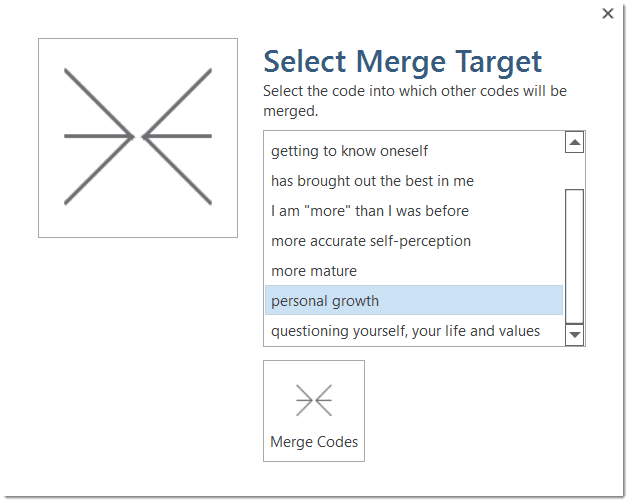
A comment is automatically inserted into the target code that provides an audit trail of which codes have been merged. If the codes that are merged had a comment, these comments are also added to the target code.
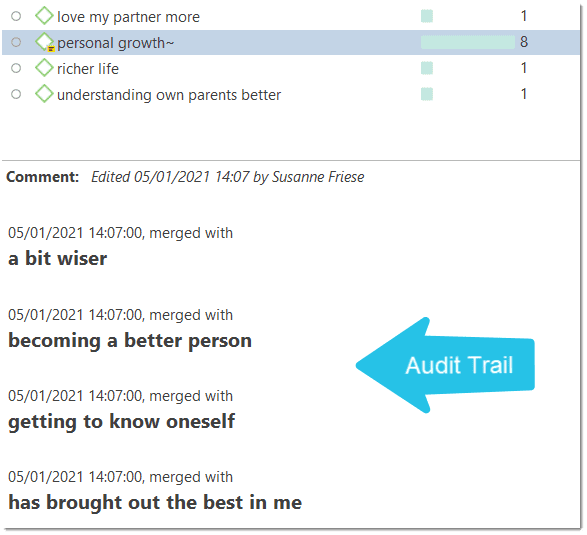
It is also possible to use the network editor for merging codes. This provides a visual space where you can arrange your codes, review, sort and order them and decide which once to merge. See Networks: Further Options.