Basic Network Procedures
Two methods for creating networks are available. The first one creates an empty network, and you begin to add entities as sequential steps. The other method creates a network from a selected entity and its neighbors.
Creating a New Network
In the Home tab open the drop-down menu for New Entities and select New Networks.
inst
Enter a name for the network and click Create. Another option is to open the Network Manager with a click on the Networks button and select New Network in the ribbon of the Network Manager.
Adding Nodes to
You can add nodes via the option Add Nodes or via drag-and-drop.
Adding Nodes Using the Selection List
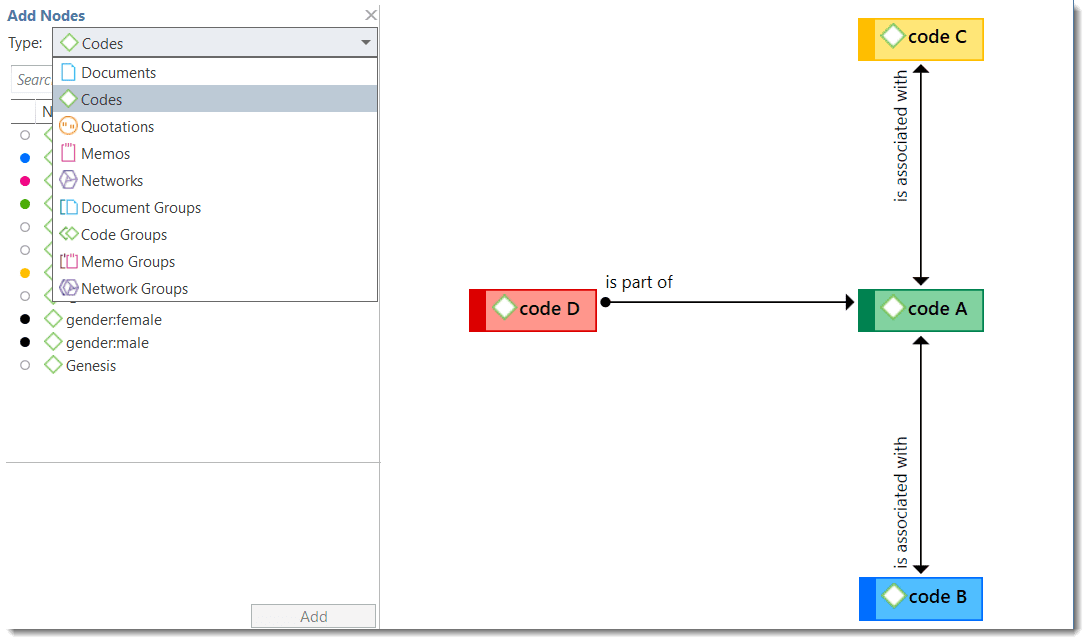
Select the Nodes tab in the ribbon and from there the Add Nodes button.
This opens a selection list that is docked to the left-hand side of the network. At the bottom of the selection list you see the comments of an entity. The search fields helps you to find faster what you are looking for.
inst
Select the entity type and then the entities that you want to add to the network. Double-click to add the entity to a network; or drag-and-drop the selected entities to the network; or click on the Add button.
Adding Nodes via Drag &
You can add nodes by dragging entities into the network editor from entity managers, group managers, the margin, the project explorer, or any of the browsers.
Open a network and position it for example next to the Project Explorer.
Select the node(s) you want to import into the network and drag-and-drop them into the editor.
Selecting Nodes
Selecting nodes is an important first step for all subsequent operations targeted at individual entities within a network.
Selecting a Single Node
Move the mouse pointer over the node and left-click.
All previously selected nodes are deselected.
Selecting Multiple Nodes
Method 1
Hold down the Ctrl key on your keyboard, move the mouse pointer over the node and left click. Repeat this for every node you want to select.
Method 2
This method is very efficient if the nodes you want to select fit into an imaginary rectangle.
Move the mouse pointer above and left to one of the nodes to be selected. Hold down the left mouse button and drag the mouse pointer down and right to cover all nodes to be selected with the selection marquee. Release the mouse button.