The ATLAS.ti Interface
When you open a project, you see the menu on top, the project navigator on the left-hand side and an inspector on the right-hand side. The inspector displays more information of the current active entity. After just opening a project, this is the project.
Below the main menu, you see a toolbar that allows quick access to the Document, Quotation, Code, Memo and Network Manager.
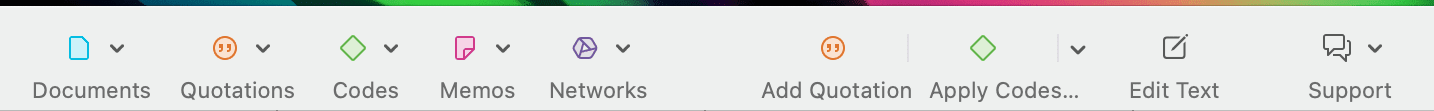
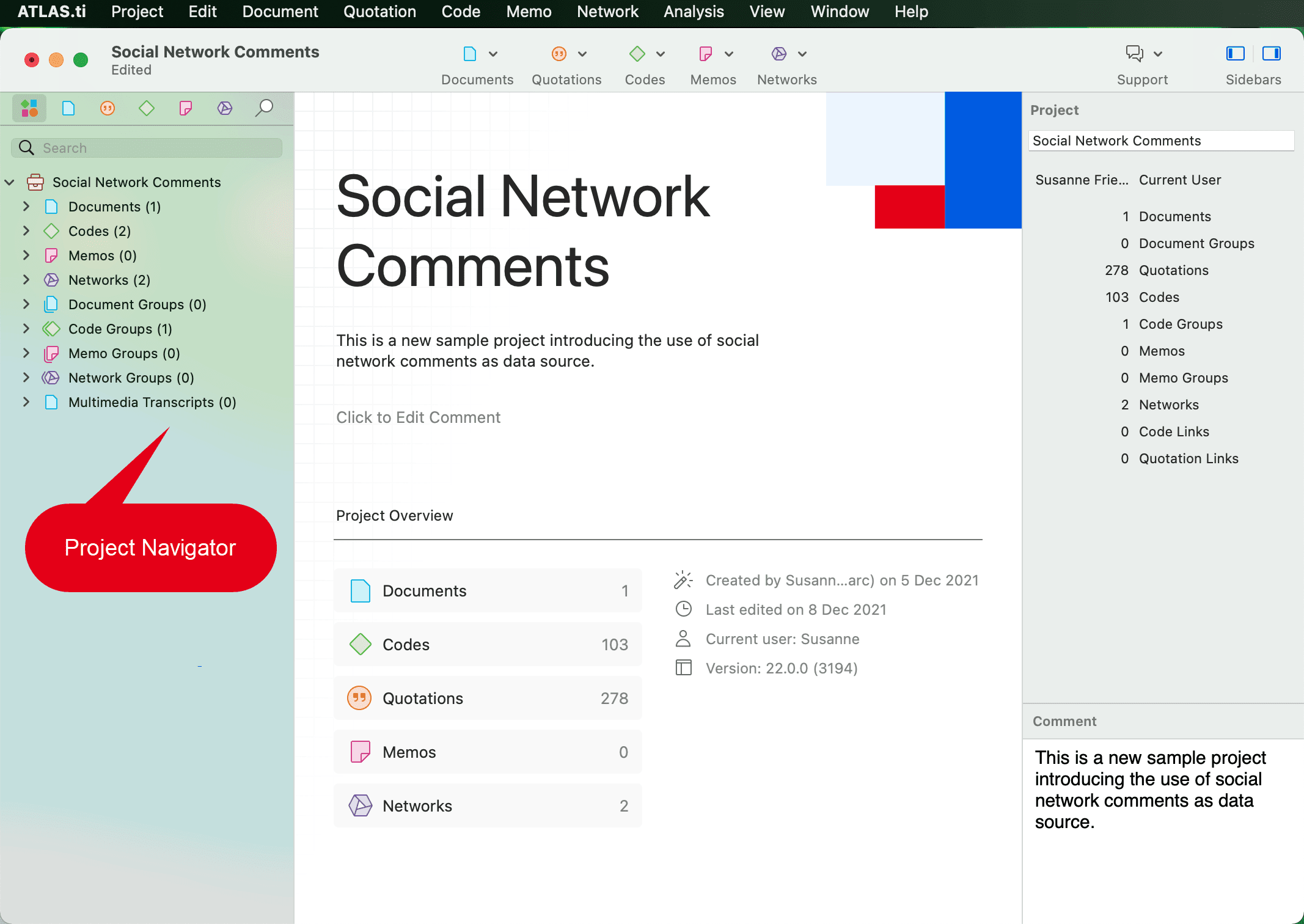
You also find the usual show and hide icons for the sidebars and the inspector.
The Main Menu
The Project menu gives access to all project related functions:
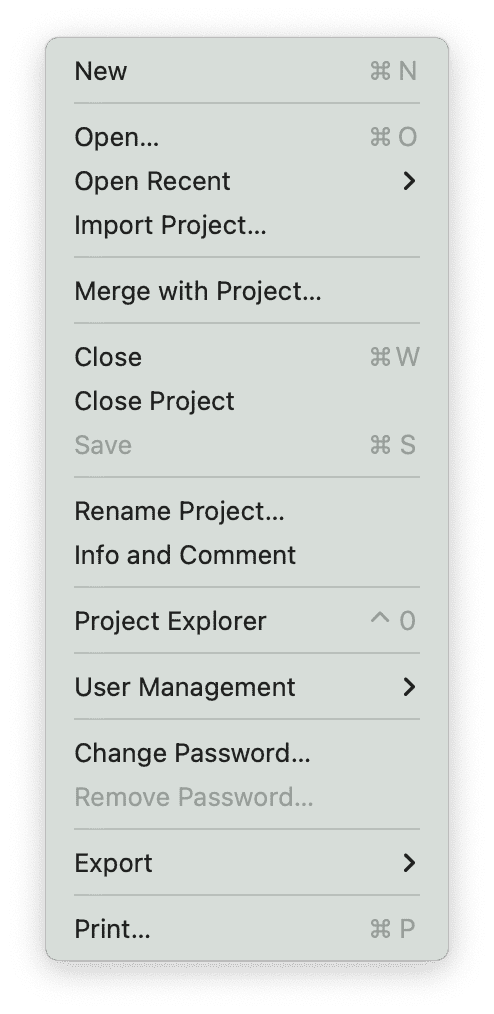
- opening, closing or renaming a project
- importing a project
- user management
- merging projects
- project export
- project export for universal data exchange
- exporting data for further statistical analysis
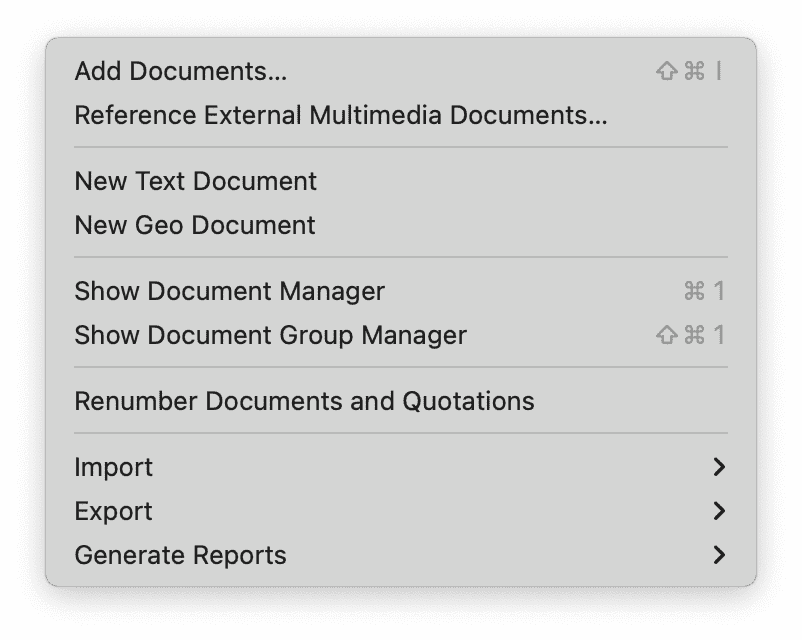
The Document menu gives access to all document related functions:
- Adding Documents
- Adding a Geo Document
- Importing Survey Data
- Importing Reference Manager Data
- Importing Social Network Comments
- Showing the Document Manager
- Renumbering Documents and Quotations
- Importing Document Groups
- Exporting Document Groups
- Generating Reports
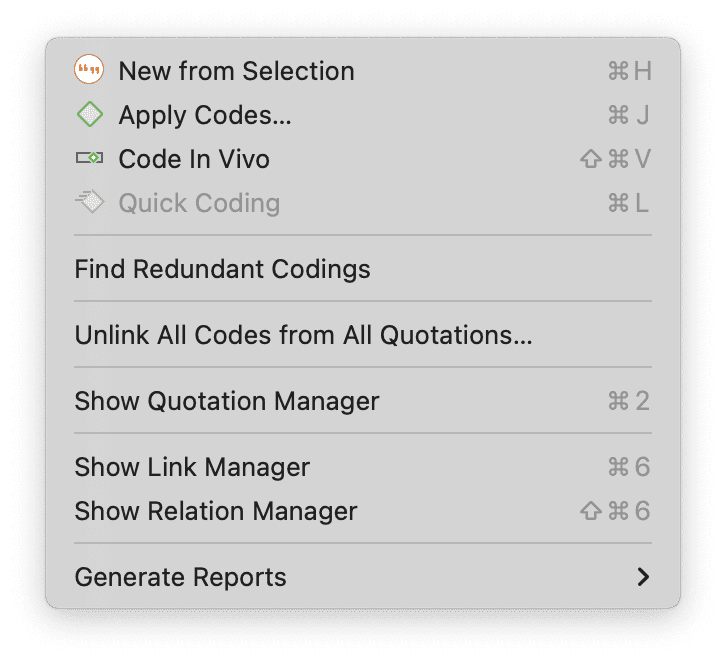
The Quotation menu gives access to all quotation related functions:
- Creating Quotations
- Applying Codes
- Finding Redundant Codings
- Unlinking all Codes from all Quotations
- Showing the Quotation Manager
- Showing the Link Manager
- Showing the Relation Manager
- Generating Reports
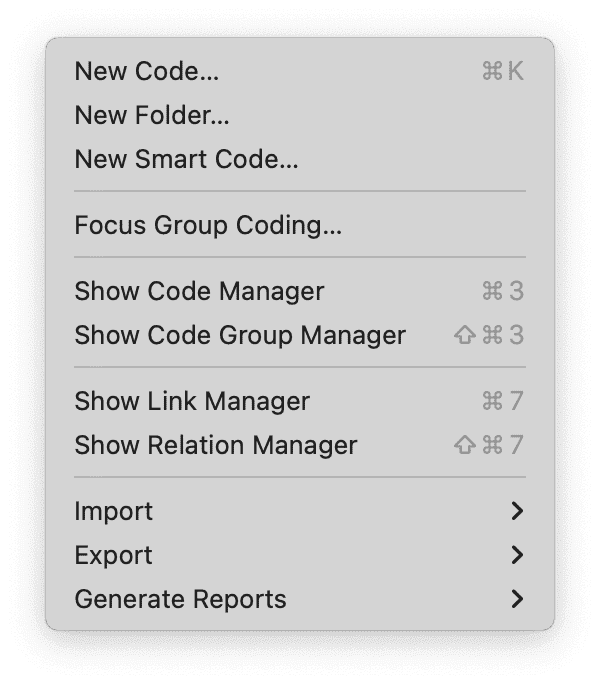
The Code menu gives access to all code related functions:
- Creating a new code
- Creating a new smart code
- Focus Group Coding
- Showing the Code Manager
- Showing the Link Manager
- Showing the Relation Manager
- Importing & Exporting a Code Book
- Generating Reports
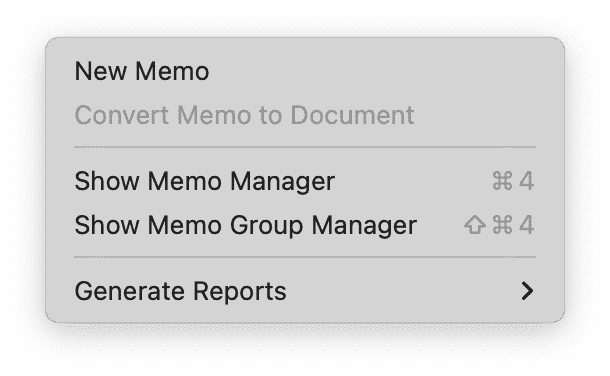
The Memo menu gives access to all memo related functions:
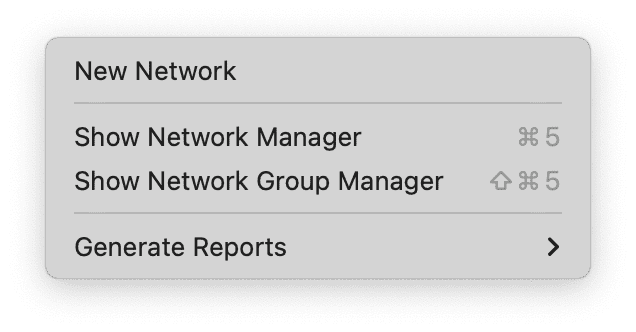
The Network menu gives access to all network related functions:
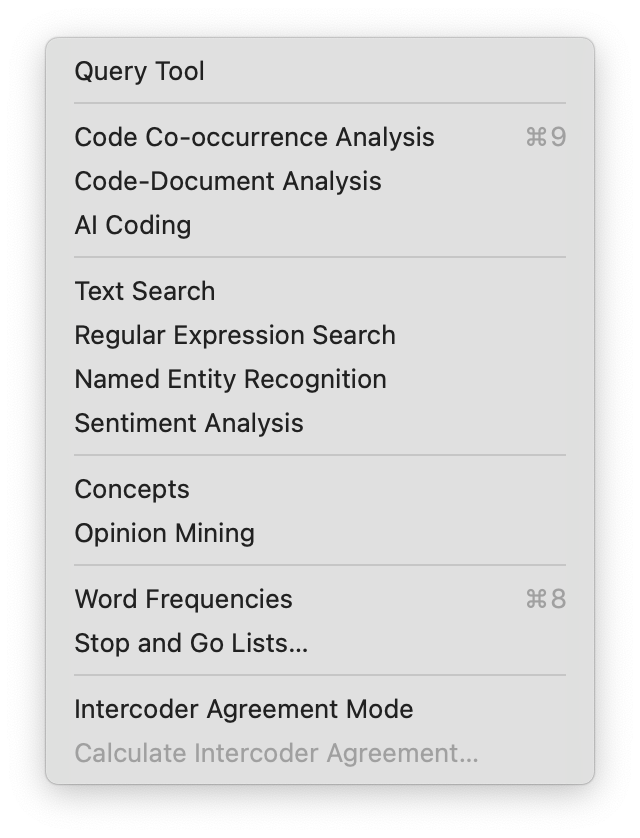
The Analysis menu gives access to all analytic functions that you need after you have coded the data. You also find the Word List / Word Cloud option under this menu:
- The Query Tool
- Code Co-occurrence Tools
- Code Document Analysis Tools
- AI Coding
- Text Search
- Regular Expression Search
- Named Entity Recognition
- Sentiment Analysis
- Concepts Tables
- Creating Word lists and Clouds
- Accessing stop and go lists
- Setting inter-coder agreement mode
- Opening the inter-coder agreement analysis tool