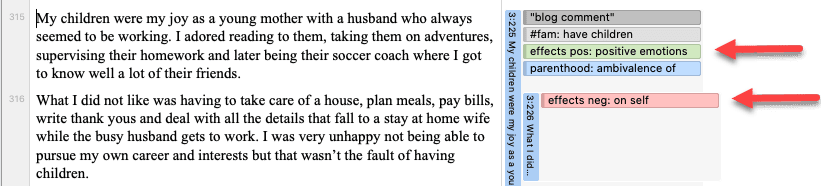How to Build a Query using Proximity Operators
Video Tutorial: Proximity Operators and Example Queries
The examples shown are based on the sample project Children & Happiness
Example 1
The aim is to find all data segments where people who mention positive effects of parenting, also write about that having children has made them happier.
Open the Query Tool: Select Analysis > Query Tool. When the query tool opens, the first code from your code list is selected.
In the field 'is coded with' select the option Quotation co-occurrence. This adds two lines to the query, as all proximity operators need two arguments.
In the third line change codes to codes of group and add the code group 'effects of parenting positive'. In the fourth line add the code 'children: > happiness'.
The result of this query yields 8 quotations.
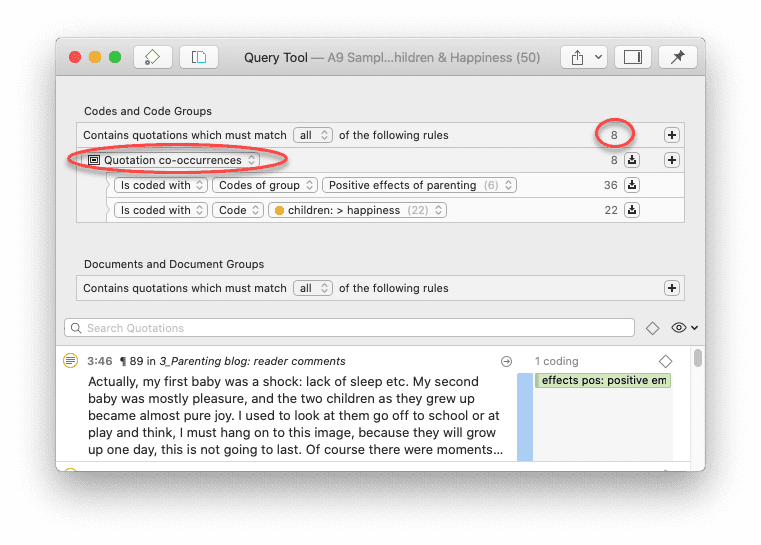
The results of a query are shown in the Quotation Reader. The full functionality of the quotation reader is also available here.
Example 2
You can also combine multiple proximity operators.
The aim is to find all blog comments where people wrote something about positive effects of parenting and negative effects of parenting. The statements about positive and negative effects are embedded in the blog comment, they can but do not have to overlap directly.
Select the option Quotation co-occurrences.
As the statements about positive and negative effects do not necessarily overlap, we first need to find the blog comments that contain statements of either positive or negative effects. Therefore, we need to embed the following query:
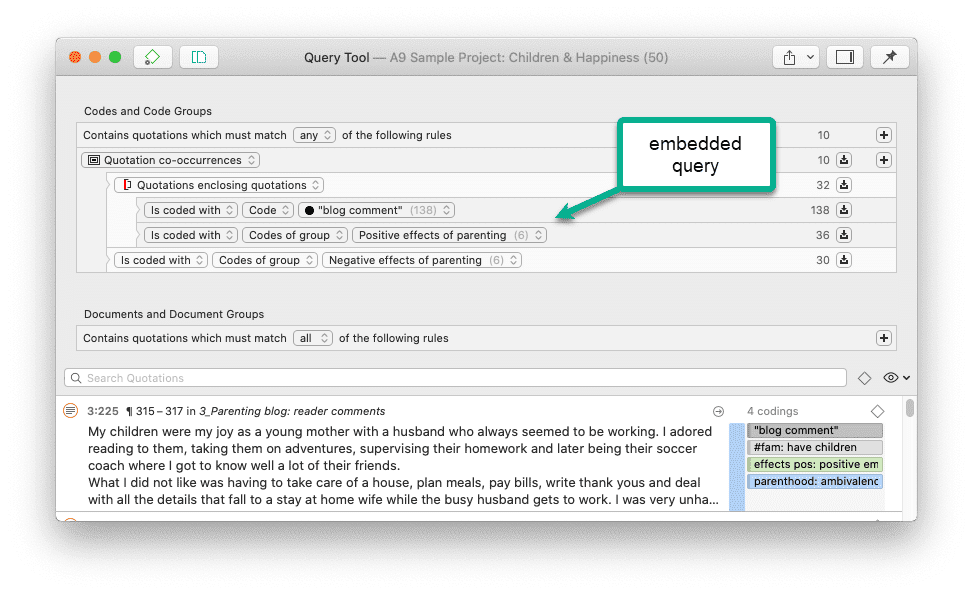
Select the option Quotations enclosing quotations and select the code 'blog comment' in the fourth line, and the code group 'positive effects of parenting' in the fifth line. In the sixth line, select the code group 'Negative effects of parenting'.
The result of this query yields 10 quotations. The following image shows one of the resulting quotations: