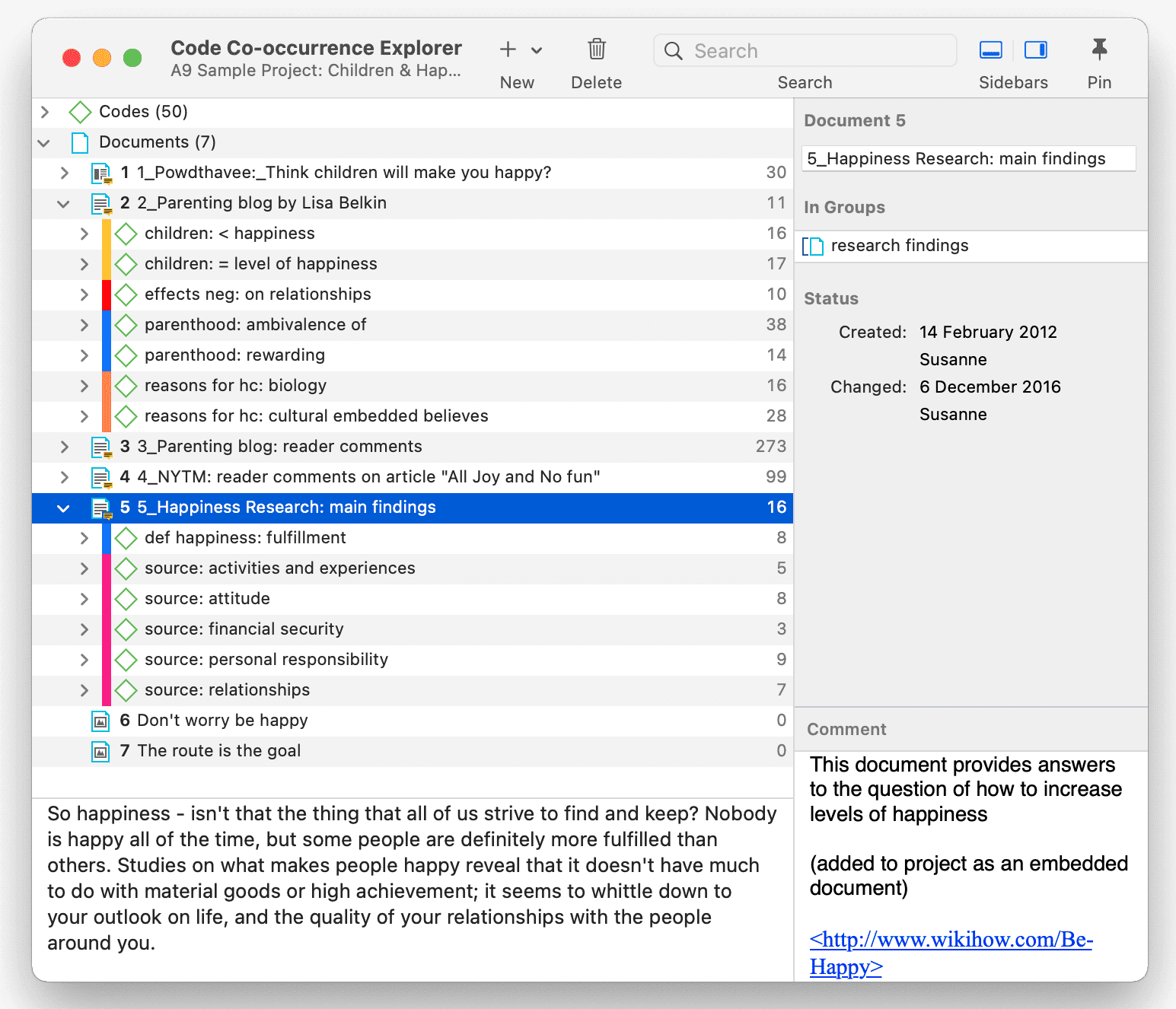The Code Co-Occurrence Explorer
Use the Code Co-occurrence Explorer to explore coded data to get a quick overview where there might be interesting overlaps. If you are looking for specific co-occurrences and for accessing the quotations of co-occurring codes, the Code Co-occurrence Table is the better choice.
To open the tool, select Analysis > Code Co-occurrence Explorer. Open the branches by clicking on the arrow in front the root for Codes.
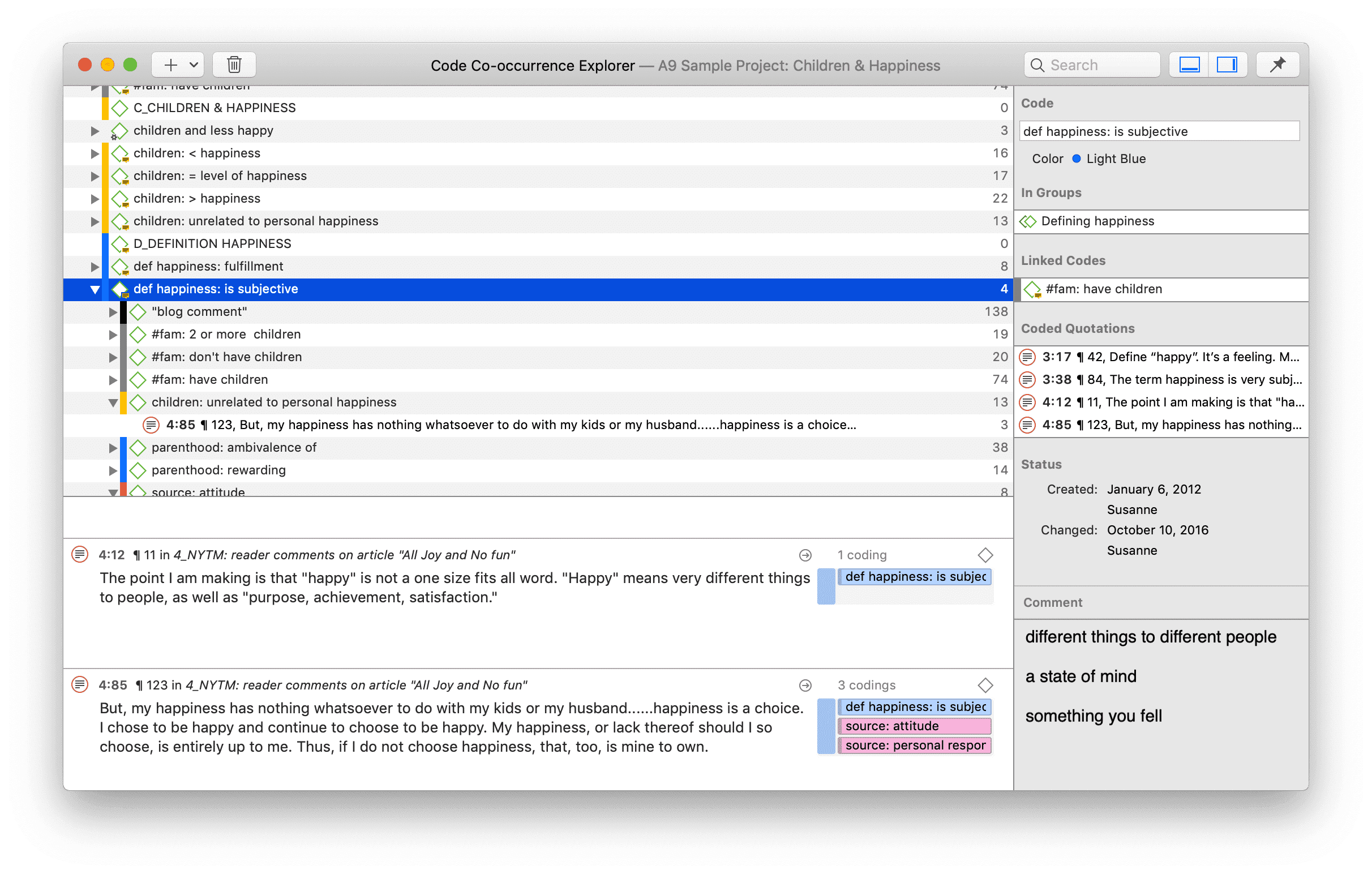
The Codes Branch
On the first level of the code branch all codes are listed. If you expand the tree further, you see all co-occurring codes. On the third level, you can access the quotations of the co-occurring codes.
If you double-click on a quotation, it is displayed in the context of the document.
The Documents Branch
When you open the 'Documents' branch, you see the documents of your project on the first level. On the next level, you see the codes that have been applied to the document. On the third level, you see the quotations coded with those codes.