Working With Reference Manager Data
ATLAS.ti is frequently used for assisting with literature reviews. See for example:
- On Conducting a Literature Review with ATLAS.ti
- Using ATALS.ti 8 Windows in Literature Reviews
- Managing Literature Reviews Using ATLAS.ti
You may have collected lots of articles in a reference manager. Not all of these articles will be relevant for the literature review for a particular research or paper you are writing. Thus, create a collection of 50 to 200 articles in your reference manager for further coding and analysis in ATLAS.ti.
In order to user the ATLAS.ti import option for reference manager data, the prerequisite is that you are either using Endnote, or a reference manager that allows you to create an export for Endnote in XML format. This is for instance the case in the following programs:
- Reference Manager
- Mendeley
- Zotero
If your reference manager does not have an export for Endnote, a work around is to export data in either RIS or BIB format, import them into the free version of Mendeley or Zotero and create an export for ATLAS.ti from there.
This is how you export data from Mendeley
Highlight the documents that you want to export, right-click and select Export.
When saving the file, select the file format: EndNote XML as file type.
This will save a folder on your computer that contains all of the articles, and the xml file with the meta information. Both must be stored in one folder when importing the data to ATLAS.ti,
This is how you export data from Zotero
In Zotero, you find the export option under the File menu: Export library.
Zotero offers about ten different formats to export to. Select the Endnote XML option.
You can export notes and the full content of the documents. Select both options. The notes will be imported as document comments in ATLAS.ti.
This will save a folder on your computer that contains all articles and the xml file with the meta information. Both must be stored in one folder when importing the data to ATLAS.ti,
Importing Reference Manager Data
To start importing the file into ATLAS.ti, select the Docuemnts > Import > Reference Manager Data.
ATLAS.ti can create document groups for you based on the following meta data:
- First authors
- Co-authors
- type of document (journal article, book, book chapter, etc.)
- Language
- Source - If you import documents from more than one reference manager, it is useful to group documents by source, so that you know where they were coming from.
- Periodical
- Year
- Volume
- Issue
- Edition
- Publisher
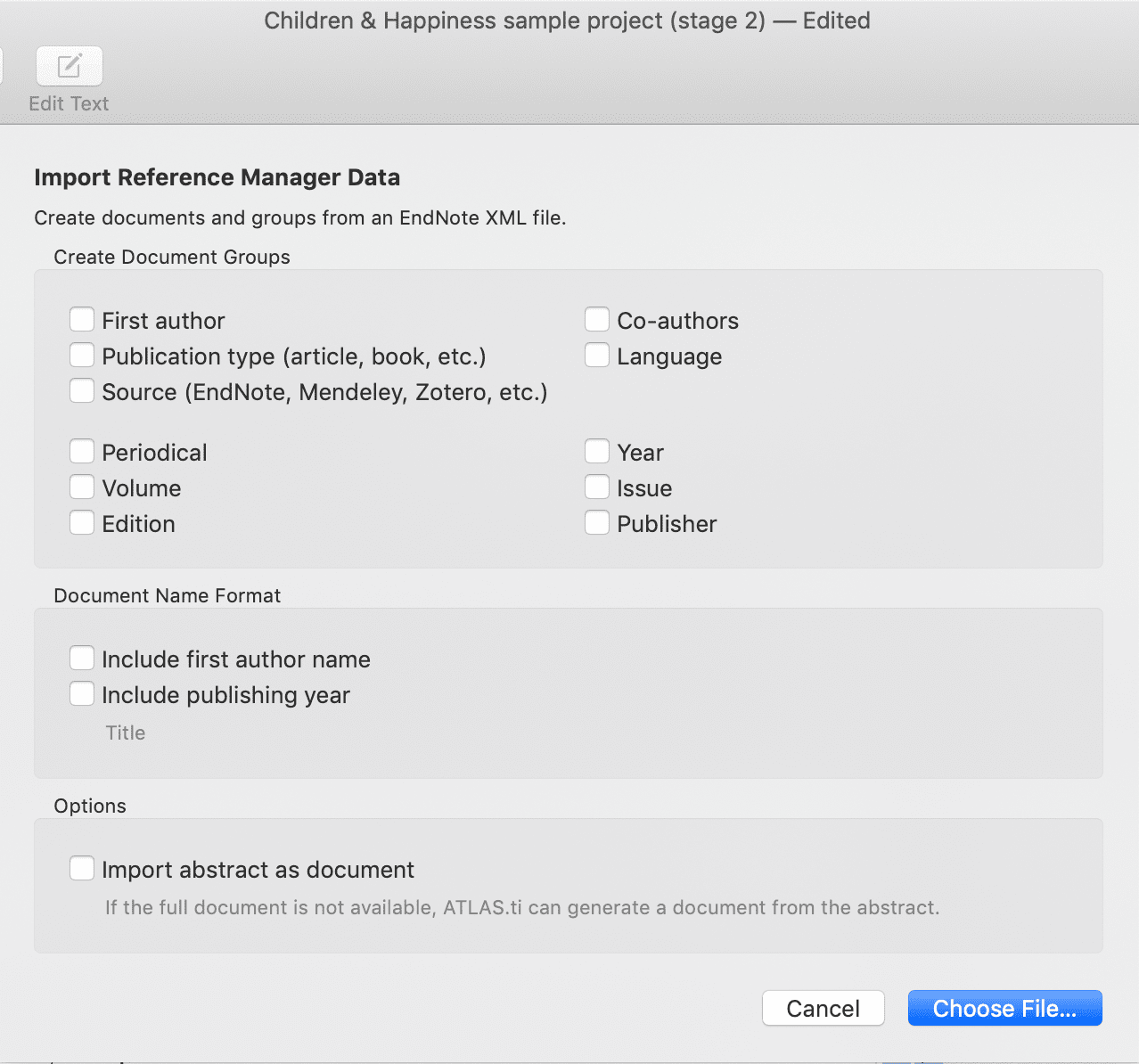
Document name format
The default name for the document in ATLAS.ti is the name of the document as it used in the Reference Manager. For easier sorting and organization, you can choose to add the name of the first author, and the publishing year to the document name (recommended).
If the full document is not available
If only the document abstract is available and not the full document, you can select to import the abstract as a document.
If you have written a note about the document in your Reference Manager, this note will be imported as document comment.
Make your selections and click Choose File.
Inst
Select the xml file that you have created from your reference manager and click Import.
The xml file contains the reference to the PDF file of your articles. If you use Endnotes make sure the PDF files are stored at the location indicated in the XML file.
Inspecting the Imported
Open the Document Manager (Home tab > Documents button).
The imported documents are sorted by author and year in alphabetical order, if you selected this option. Further, document groups are created from all options that were selected.
The text entered as note in the reference manager is imported as document comment. If the URL of a document is available, it will also be added into the comment field.