Project Management
Opening a Project
To open a project, click on a project on the Welcome Screen, or if a project is already open, and you want to open another one, select Project > Open.
Saving a Project
To save a project, select Project > Save from the main menu or use key combination command + S. The project is saved as internal ATLAS.ti file in the ATLAS.ti library. The default location for the library is the application folder on your computer. See Where Does ATLAS.ti Store Project Data?
It is possible to either change the default location for the ATLAS.ti library or to create new libraries. See About ATLAS.ti Libraries.
If you want to save an external copy of your project, you need to export it. See Project Export.
Renaming a Project
Select Project > Rename from the main menu.
Deleting a Project
You can delete projects from the opening screen, either when you start ATLAS.ti or by selecting Project > Open.
inst
Select a project on the welcome screen, right-click on a project and select the option Delete.
You will be asked to confirm the deletion as this is a permanent action that cannot be undone.
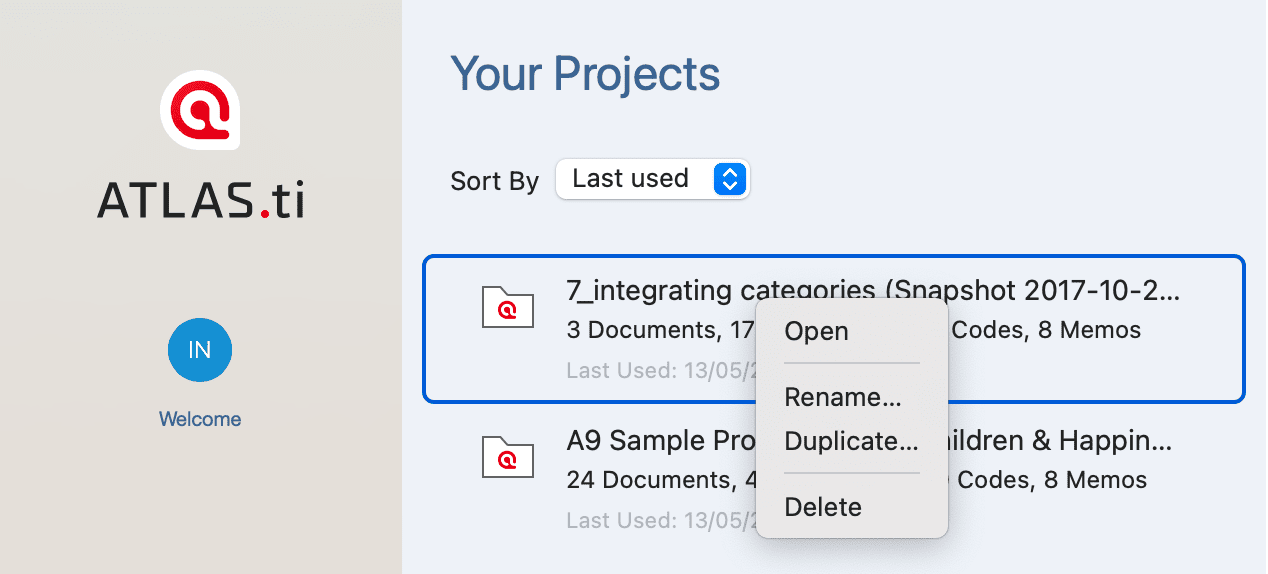
Password Protection
To set a password for your project, you need to load it first.
Select Project > Change Password.
ATLAS.ti Scientific Software GmbH does not save your passwords. We cannot access, read or recover your password. If you cannot remember your password, you can no longer access your project!