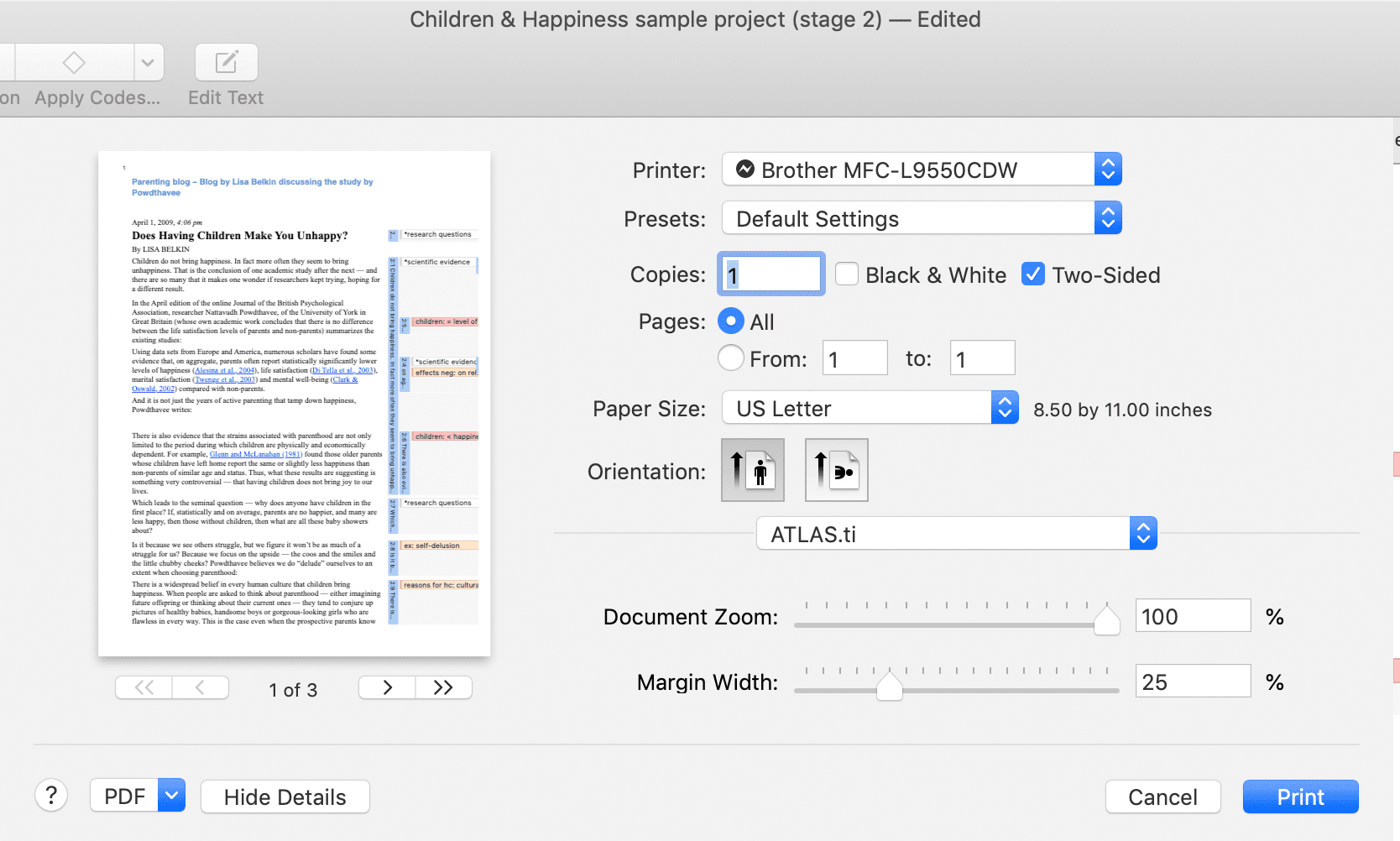Print with Margin
You can print the document as you see it on your screen with paragraph numbering and margin area.
Load the document and select Project > Print. You can select the paper size, orientation and the margin width. When you change the settings, you can see how the document will look like in the preview.
You can either save the output in PDF format or print it.