Query Tool Reports
Export as Spreadsheet
To create a report, open the drop-down menu of the report button in the toolbar and select Export as Spreadsheet. The content of the report is the same as from a Quotation Reader or the Quotation Manager. It contains all columns from the Quotation Manager.
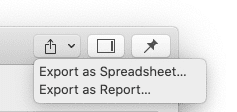
Export as Report
When using this option, you get a report in text or PDF format. The report is configurable, this means you can select what it should contain. Before you create the report, you see a preview.
Click on the drop-down menu of the report button in the toolbar and select Export as Report.
On the left-hand side you see how the report looks like given the current selections. On the right-hand side, you can select further options:
-
Filter: If you selected items before clicking on the report button, you can switch between creating a report for only the selected or all items.
-
Grouping: You can group the report by codes, code groups, documents, document groups, document type, creating and modifying user. Select a grouping option if appropriate.
If you select to group quotations by code, and a quotation is coded by multiple codes groups, the quotations for this code will occur multiple times in the report.
If you select to group by code groups, and a code is a member of multiple code groups, the quotations for this code will occur multiple times in the report. The same applies to document groups.
Report Options
In this field, you can select which content should be displayed in the report. As soon as you select an option, you see in the preview how it will look like in the report. See below for further detail.
-
Type of Content: text, image, geo, audio or video
-
Add the Creating & Modifying User to the report.
-
in Document: Adds the document name to the report. If selected, you can add further information about the document from the sub-tree.
-
Coding: Adds the codes that are applied to the quotation to the report. If selected, you can add further information about the code(s) from the sub-tree.
-
Hyperlinks: Adds quotations that are linked to a quotation to the report. If selected, you can add further information about the linked quotations from the sub-tree, like their content.
-
Linked Memos: Adds the memo(s) that are linked to the quotation to the report. If selected, you can add further information about the memo from the sub-tree, like the memo content.
-
Content: Is selected by default. If selected, the content of the quotation is displayed.
-
Comments: Adds the comment you have written for a quotation to the report.
Save or Print
-
Save: This saves the report as Word document. Select a name for the report and a location.
-
Print: You can send the report directly to a printer and print it, or you can save it as PDF file. Other options are:
- Save as PostScript
- Send in Mail
- Send via Messages
- Save to iCloud Drive
- Save to Web Receipts