Relation Manager
You can access the Relation Manager for Codes via the Code menu, and the Relation Manager for Hyperlinks via the Quotation Menu.
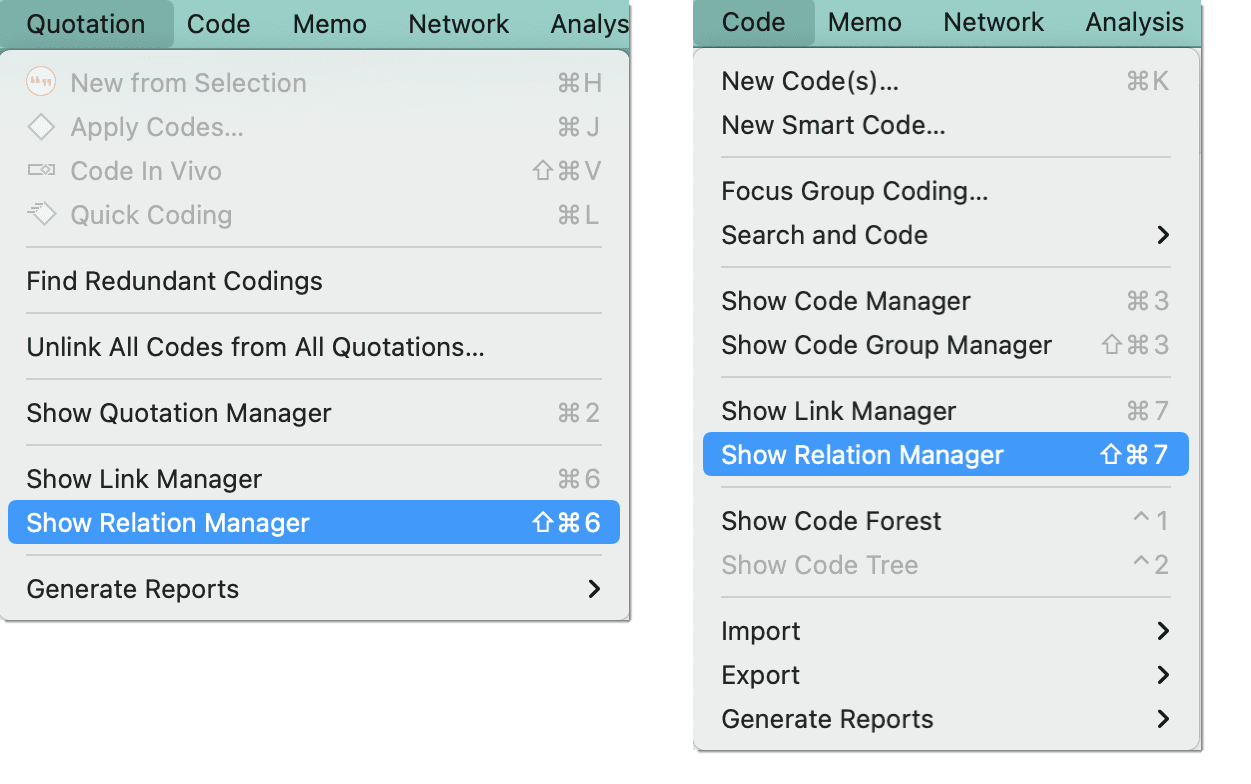
The Relation Manager is used to review the properties of existing relations, to edit existing relations, or to create new relations. You can switch between relations for code-code links and relations for hyperlinks. As the column information and the ribbon options are the same for both, below you find only one description. For further information see Working With Networks.
Single-click: Selects a relation. Its properties and comment are displayed in the navigator on the right.
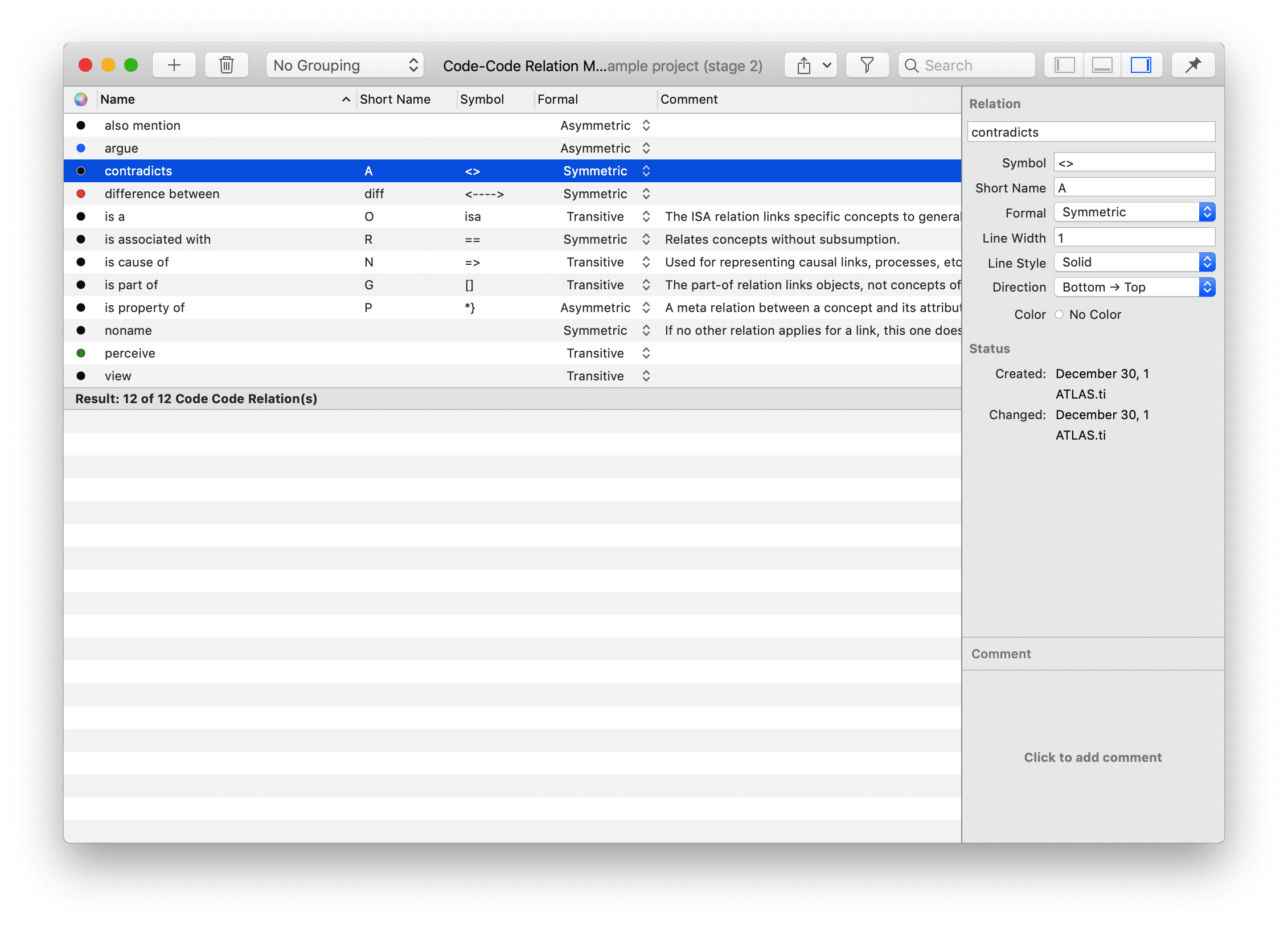
Relation Manager Columns
The information provided for each relation consists of:
Name: Full name of the relation.
Short Name: Short name as an alternative to the full name. You can either display full names, short names or the symbolic name for all relations in a network.
Symbol: Symbolic name as an alternative to the full name. You can either display full names, short names or the symbolic name for all relations in a network.
Formal: The formal property of a relation: symmetric, asymmetric, or transitive. See About Relations.
Comment: Short description of the relation type.
Creator: Name of the user who created the relation.
Modifier: Name of the user who modified the relation.
Creation / Modification Date: Date and time when a relation was created and modified (i.e., editing it, renaming it, or writing a comment).