Working with Quotations
Video Tutorial: Working with Quotations
Making Use of the Quotation Names and Comments for Analytical
You can use the quotation name field for paraphrasing or summarizing the content of textual quotations, as a title for video and image quotations, or for entering the location for geo quotations.
The quotation name can also be used for instance for the phase of line-by-line coding in Grounded Theory, or for initial coding in Constructive Grounded Theory, or for other inductive approaches. Instead of generating too many codes on a descriptive level, the quotation name can be used for this type of coding.
To make use of this functionality, open the inspector in the side bar.
After you have created a quotation, enter a text in the name field in the inspector. If you have created a quotation and coded the quotation at the same time, select the quotation bar in the margin, so that the quotation is shown in the inspector.
tip
Further interpretations can be written into the comment field of the quotation. You can also add and modify quotation names and add comments in the Quotation Manager.
tip
See Example Reports for an instruction on how to create reports for named and commented (multimedia) quotations.
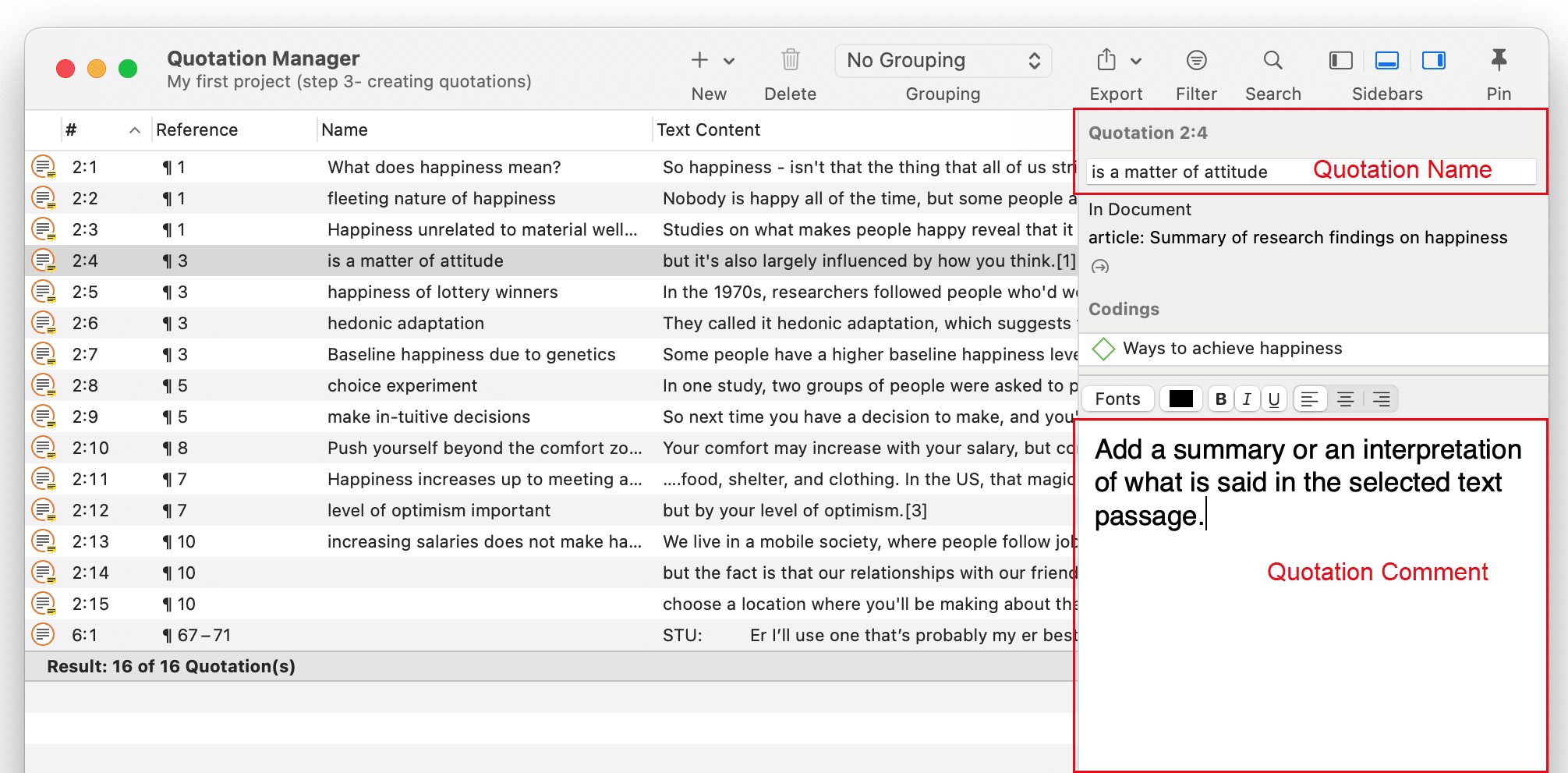
Reviewing Coded Quotations and Modify Coding
Videotutorial: Retrieving coded data
There are several ways how to review coded quotations:
- Double-click on a code anywhere. This opens the Quotation Reader - or gives an option to open the Quotation Reader.
- Open the Quotation Manager and select a code in the side panel.
- Create a query in the Query tool, a Code Document Table, or a Code Co-occurrence Table and review quotations in the result lists.
Displaying Quotations in Context
Displaying quotations in context means that you can view a quotation that is listed in a browser or a list in the context of the original data.
- Double-click on an entry in the Quotation Manager.
- Click on the quotation bar in the margin area.
- Double-click on the quotation in the Document sub-branch in the Project Explorer.
- Once you have coded data, quotations can also be retrieved via their codes. See Quotation Reader.
- Quotations can be activated in networks. See Working With Networks.
- Quotations can be activated from a result list of a project search (see Project Search).
Deleting Quotations
To delete a single quotation, right-click on a quotation and select the Delete option from the context menu.
This option is available in all browsers, windows and lists where you see quotations, i.e. the Project Explorer, the Quotation Reader, the Quotation Manager, in a network, or the margin area.
Deleting a quotation does not delete the data itself. Think of quotations like a layer on top of your data. Deleting this layer does therefore not delete the underlying data. However, all other existing links like links to codes, memos or hyperlinks will be removed when deleting a quotation.
Changing the Chronological Order of Quotations
The quotation ID numbers quotations in the chronological order when they have been created. For various reasons, at times users want the quotations to be numbered in the sequential order as they occur in the document.
When you delete quotations, the numbering is not automatically adjusted. Instead, they are gaps. Renumbering the quotations also closes those gaps.
To renumber quotations:
From the main menu select Documents > Renumber Documents and Quotations.