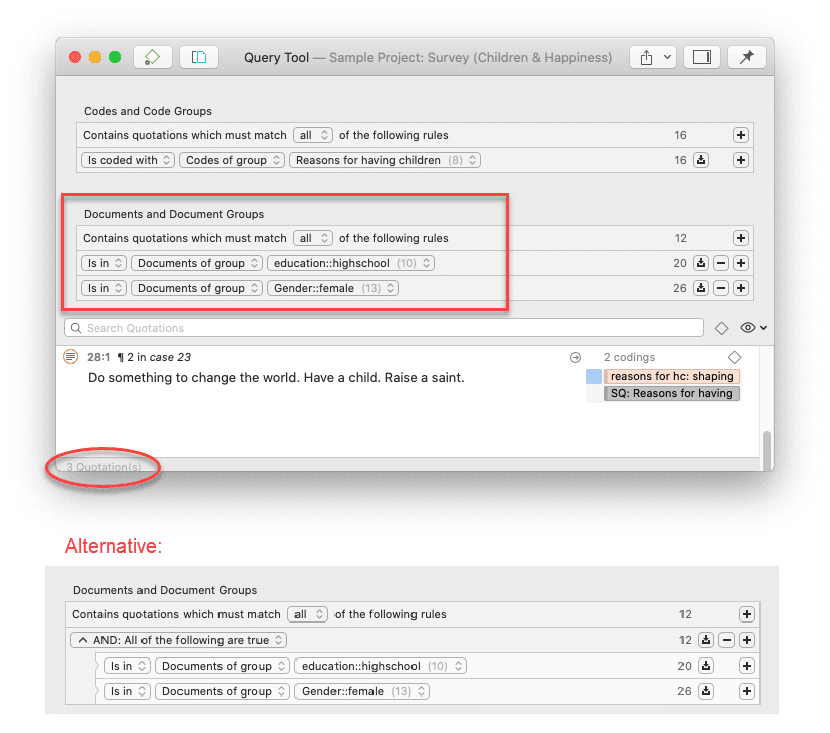Restrict a Query to Sub Groups in your Data
Video Tutorial: Query Tool with Scope
Opening the Scope Tool
If you want to restrict a search to a particular document or document group, e.g., because you are interested in comparing male and female respondents, you can add a document or document group filter to a query.
Below the area where you enter the code query, you can select documents or document groups, or combine them using Boolean operators.
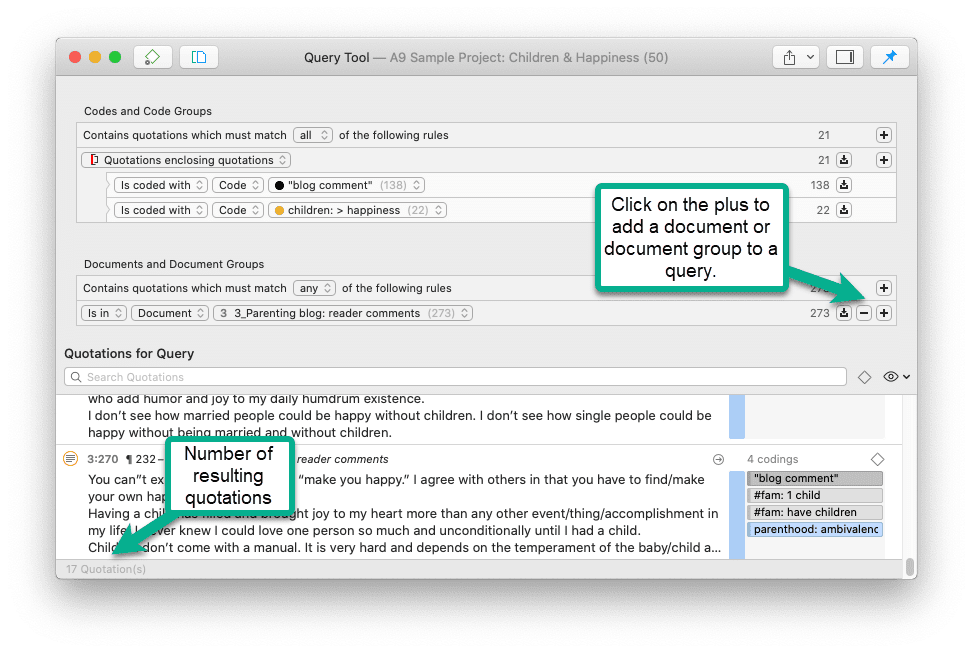
Click on the plus (+) button to add a new line. Select 'is in' 'Document' or 'Document Group', and select a document or document group.
Instead of 'is in', you can also select one of the following Boolean operators: OR, Exactly one, AND, or NOT. In the image below, the code query is limited to a combination of two document groups, i.e., quotations found in documents of female respondents with a high school degree.