Welcome Screen
When you open ATLAS.ti, you see the Welcome Screen. It is divided into three parts:
Welcome Screen (left-hand side)
On the left-hand side, you find licence information, you can create a new project or import an existing project.
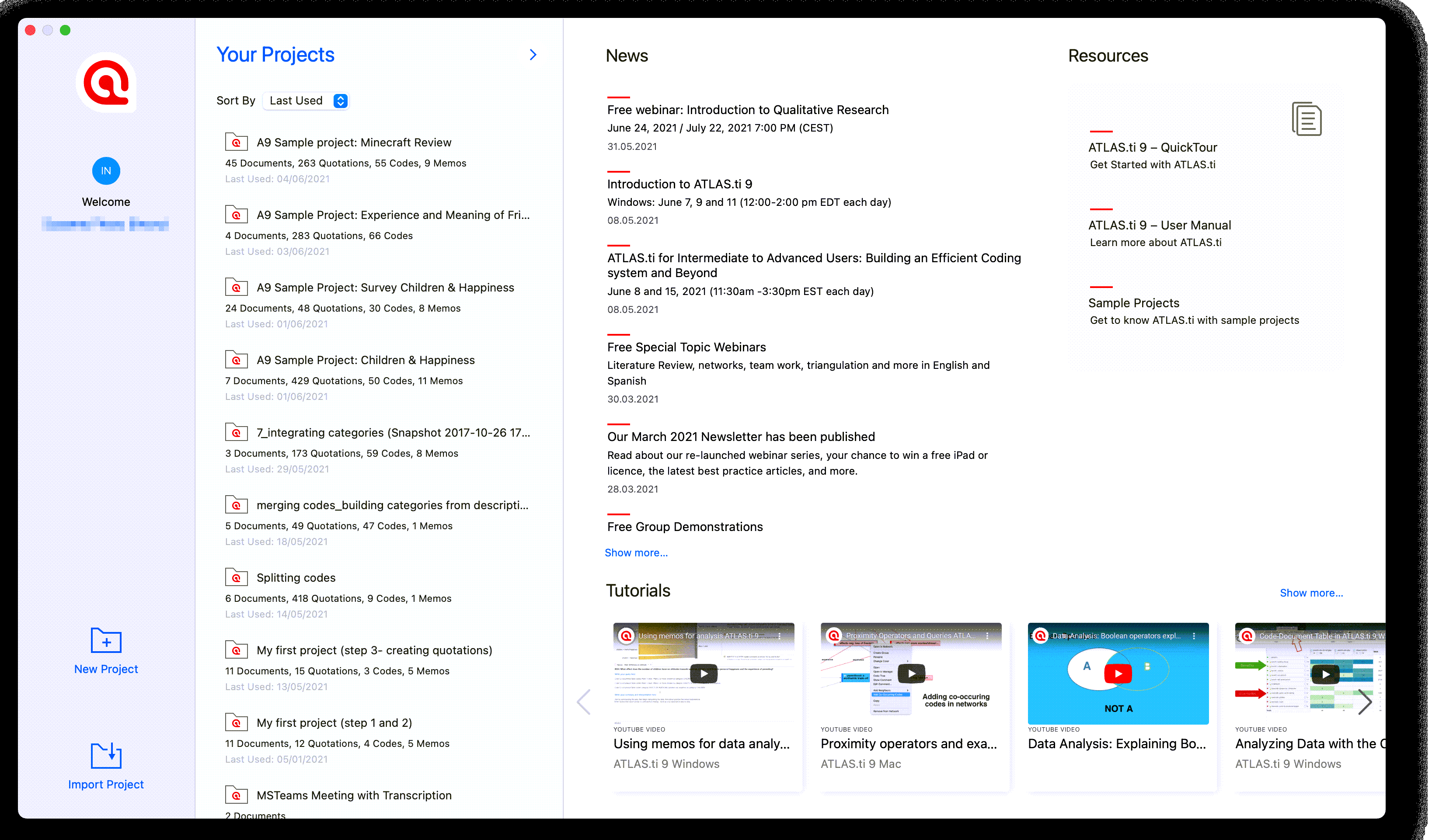
Welcome Screen (middle section)
In the middle section you can see and access all of your projects. You can sort projects by last used, name and last saved:
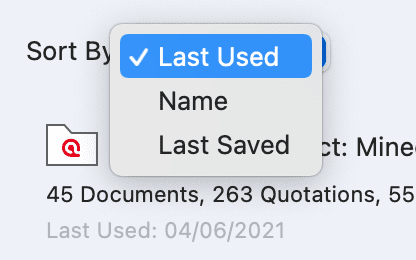 The secondary menu for projects has the following options: open a project, rename a project, duplicate a project, and delete a project.
The secondary menu for projects has the following options: open a project, rename a project, duplicate a project, and delete a project.
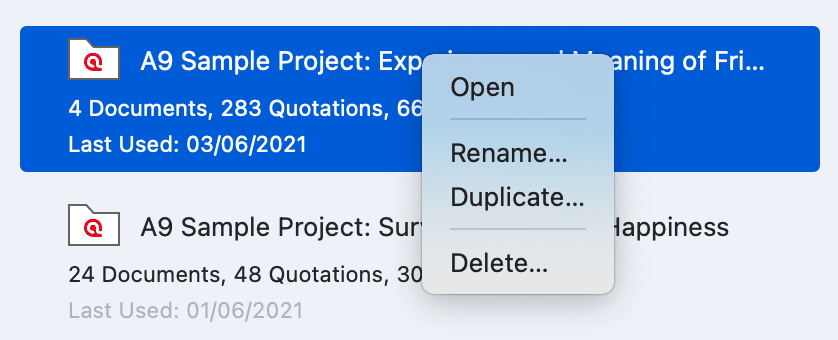
If you delete a project here, it is deleted permanently. It cannot be recovered. If you still want to have access to the project at a later time, make sure that you export it first and store a project bundle at a secure location.
Welcome Screen (right-hand side)
On the right-hand side of the Welcome Screen, you have access to useful information and
- News about current workshops, updates, newsletters, interesting articles, etc.
- Resources Quick Tour, User Manual and sample projects
- Video Tutorial: Learn ATLAS.ti quickly by watching our video tutorials that walk you through the entire process from project creation to analysis and reporting step by step.
If you rather use this space to view the list of your projects, you can click on the blue button with the right-arrow:

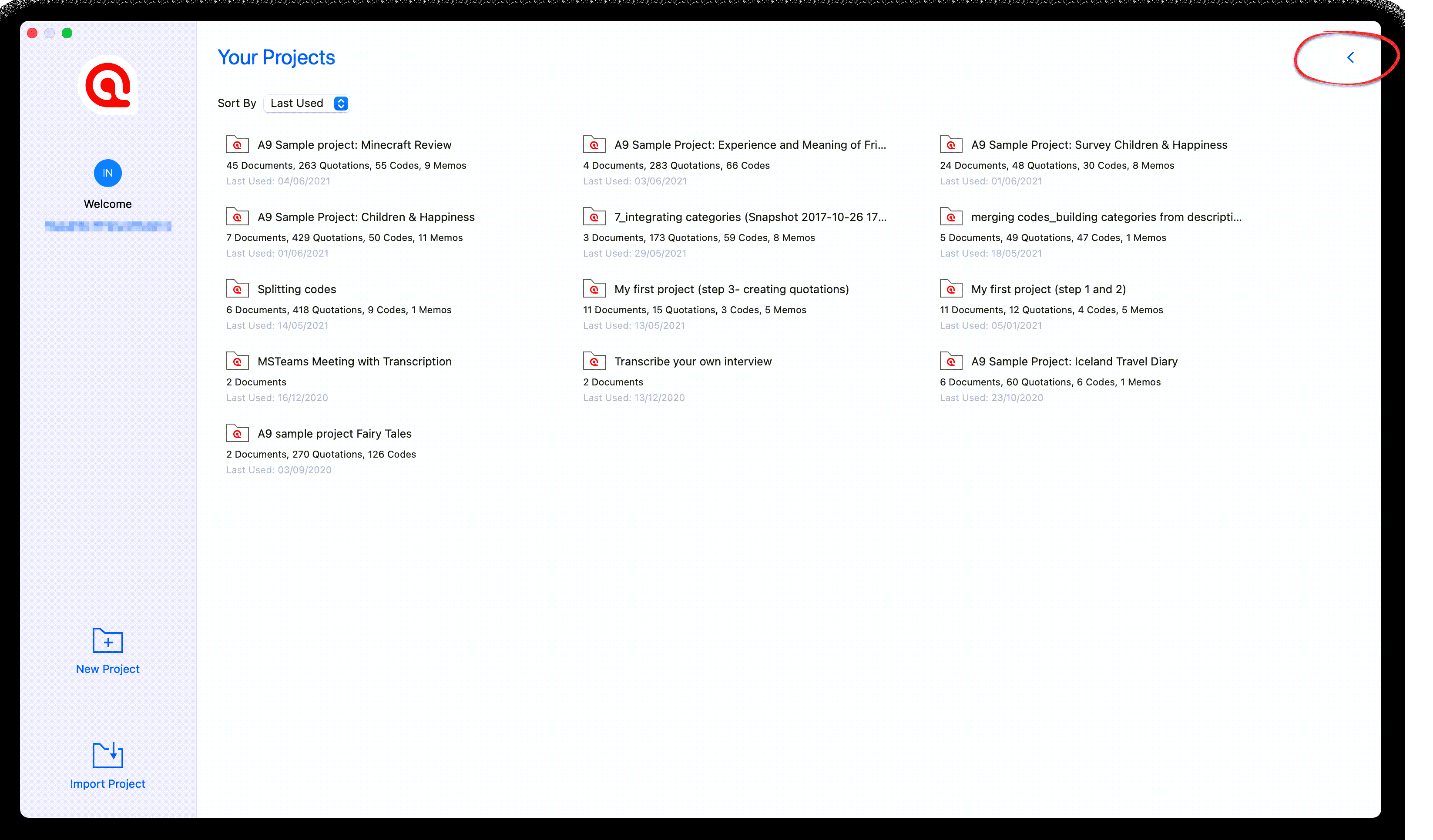 If you want to see the screen with the news and resources again, click on the button with the left-arrow.
If you want to see the screen with the news and resources again, click on the button with the left-arrow.