Writing Code Comments
Code comments can be used for various types of purposes. The most common usage is to use them for a code definition. If you work in teams, you may also want to add a coding rule, or an example quote. If you work inductively, you can use code comments to write down first ideas of how you want to apply this code. You can also use it to write up summaries of all segments coded with this code and your interpretation about it. There are several ways to write a code comment.
- Adding a code comment when creating a new code in the coding dialog:
Enter a new code name and click on the + to create the code. Now you can enter a description or code definition in the comment field.
- Select a code in the Project Explorer or the Code Browser. The comment field is shown below the list.
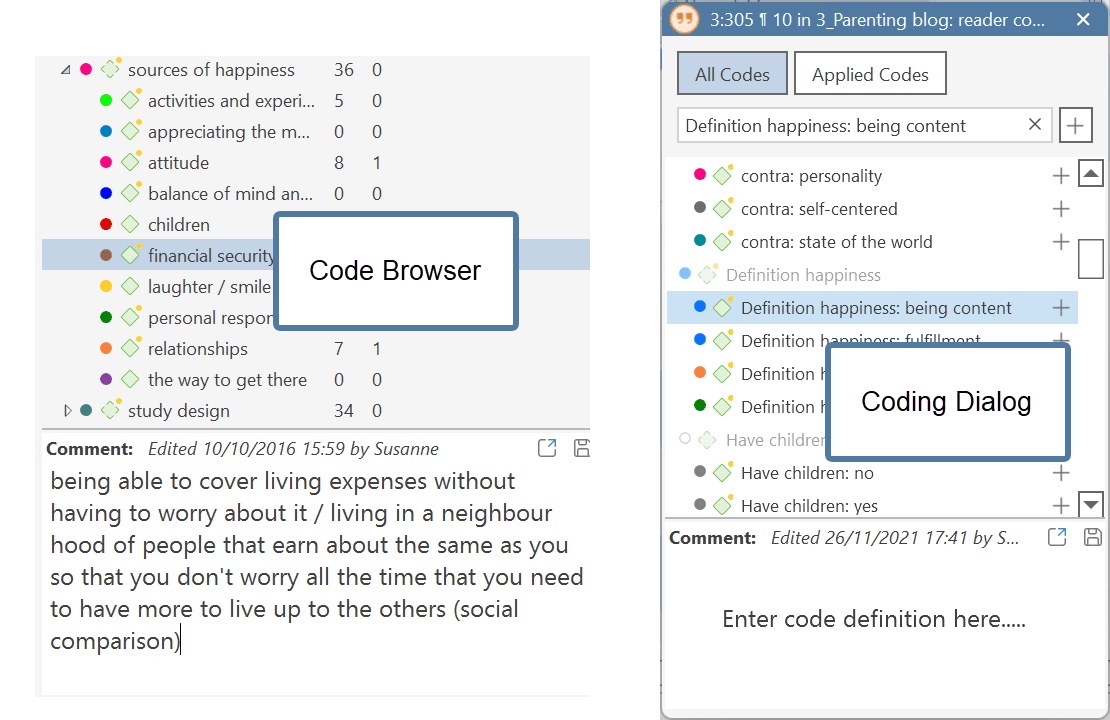
- In the margin area, you can double-click on a code to open the editor for writing a comment editor. Another option is to right-click on a code and select the Edit Comment option from the context menu. You can also click on the Edit Comment button in the ribbon of the contextual Code tab.
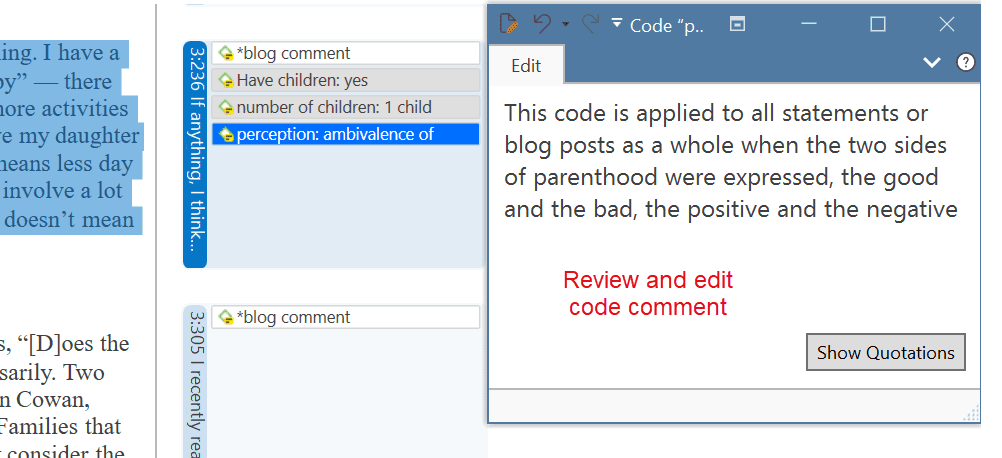
- In the Code Manager is open, you can use the comment field at the bottom of the window. Note that you can switch between seeing bar charts or the comments.
Another option is to right-click on a code anywhere and select the Edit Comment option from the context menu.
All codes that have a comment shows a little yellow dot on top right-hand side of the code icon.