Exporting a partial bundle if your project contains multimedia files
If your project contains large multimedia files, you can exclude those. This reduces the size of the bundle file. When preparing a partial project bundle, make sure you also back up the multimedia files that you excluded from the bundle. If you import the project at a later stage, you can relink excluded files to the project during or after import.
If your export a project that does contain multimedia files, the following window opens:
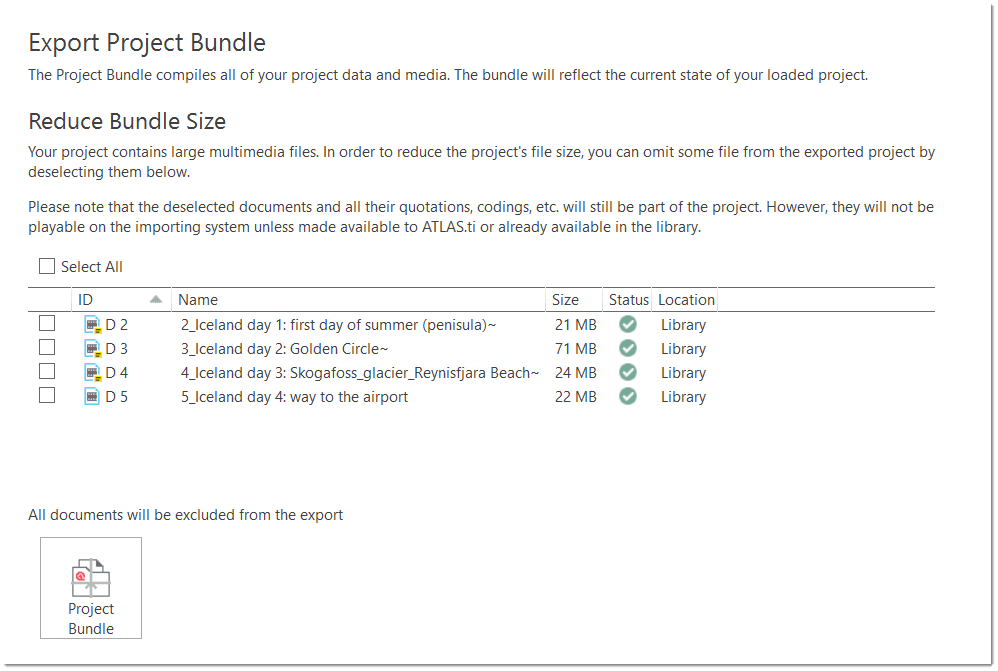
Deselect all files that should NOT be included in the bundle, then click on the Project Bundle button.