Team Work
The kind of team work supported is asynchronous shared coding and analyzing. This means if you have a lot of data you can spread the coding work across different team members. Each team member codes parts of the data, and the work of all coders is put together via merging the various subprojects.
Each team member needs to work on his or her copy of the project. The location where the project data for each user is stored can be selected. However, this is always a personal, not a shared space. See Working with ATLAS.ti Libraries.
When working on a team project, team members must not edit documents (unless everyone works in different documents). If team members edit the same documents, these cannot be merged; instead they are duplicated. If document editing is necessary, this needs to be done by the project administrator in the Master project!
Workflow
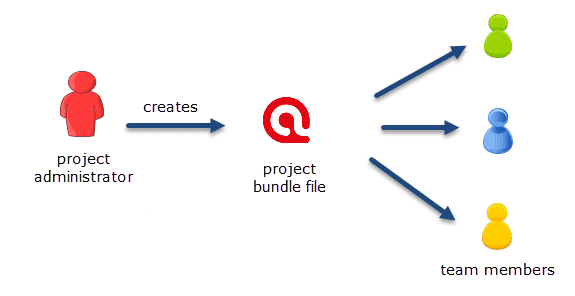
-
The project administrator sets up a Master project. See Creating a New Project.
-
The project administrator adds documents to the project and possibly a list of codes.
-
The project administrator saves the project and exports it. This means creating a project bundle file
-
All team members import the project bundle file and begin their work.
-
To combine the work of all team members, each team member creates a project bundle file and sends it to the project administrator.
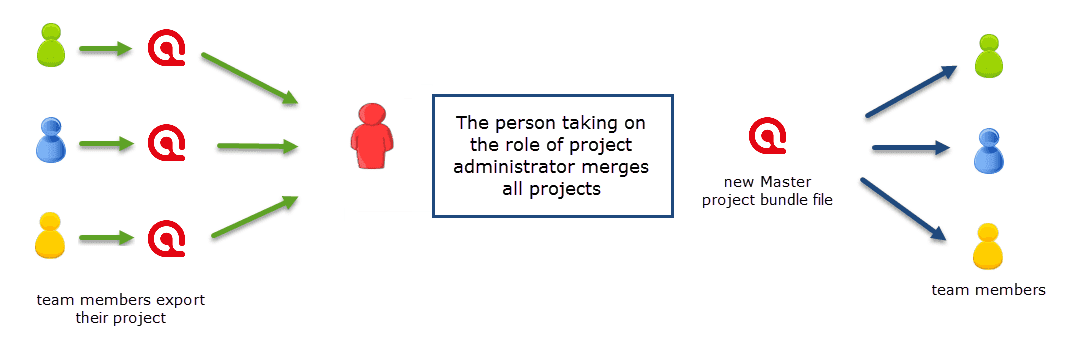
-
The project administrator merges all subprojects, and creates a new Master file.
-
The project administrator exports the new Master file and distributes it to all team members. See Transfer Projects.
-
The team members continue their work.
This cycle continues. If new documents need to be added to the project, this needs to be done by the project administrator. A good time for doing this is after merging and before creating the new Master file.
You find step-by-step instructions here:
Important to Know
-
If all team members should work on the same documents, it is essential that only the project administrator is setting up the project adding all documents. Otherwise, the documents are duplicated or multiplied during the process of merging. See Adding Documents.
-
Team members must not edit documents. If they do, the edited documents cannot be merged, and you end up with duplicates. If document editing is necessary, this needs to be done by the project administrator in the Master project!
-
The location of where ATLAS.ti stores project related data can be determined by each user. See Working with ATLAS.ti Libraries.
-
Document libraries CANNOT be shared. Each person always works with her/his own copy of the data set within her/his own environment of ATLAS.ti.
Our support team will reject any repair requests that are caused by attempts to share libraries.