Importing Twitter Data
You need a Twitter account to use this function.
To import Twitter data, select the Import & Export tab and then the Twitter button.
If you do this for the first time, you have to authorize ATLAS.ti to access your account by entering your username and password.
Note that you only will be able to import tweets from the past week. Further, as the final selection is done by Twitter and not within our control, queries at different times, or on different computers may result in different tweets. There is also a rate limit set by Twitter. This means you can make 180 requests within a time period of 15 minutes.
Enter a query. You can also look for multiple hashtags or authors by using OR. For example: #WorldAidsDay|#HIV|#Aids.
Next, select whether you want to import the most recent or the most popular tweets and whether to include re-tweets, images and profile images.
After you have made your select, click Import Tweets.
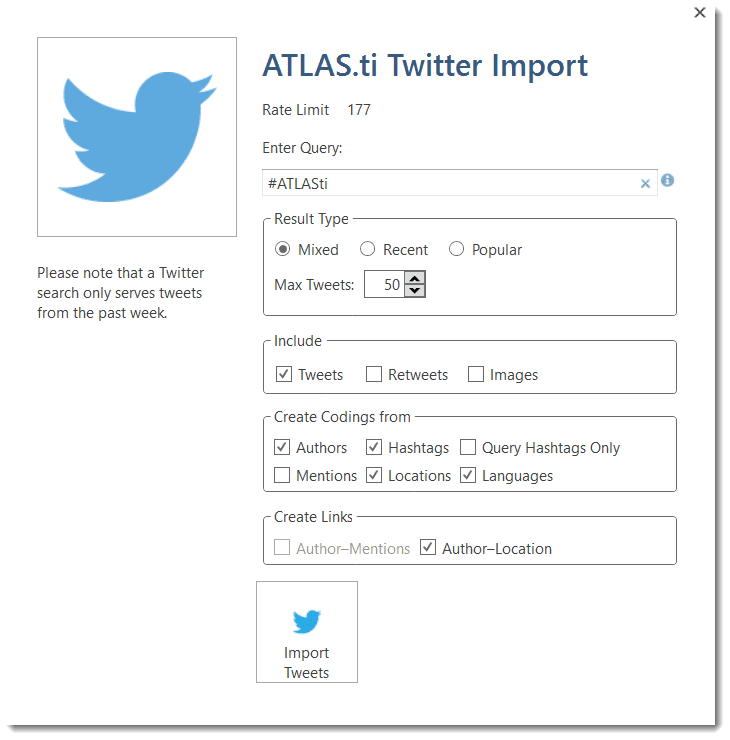
Automatic Coding and Linking for Tweets
The imported data is automatically coded based on the selection you make:
Tweets often contain many more hashtags than the original one that you searched for. Coding all hashtags often results in great many codes.
You can choose to code:
- only the queried hashtags.
- the author
- all mentioned Twitter users
- the location
- the language.
An automatic link can be created between:
- authors and locations
- authors and mentioned Twitter users.
These linkages can be visualized using ATLAS.ti networks.
Inspecting Imported Twitter Data
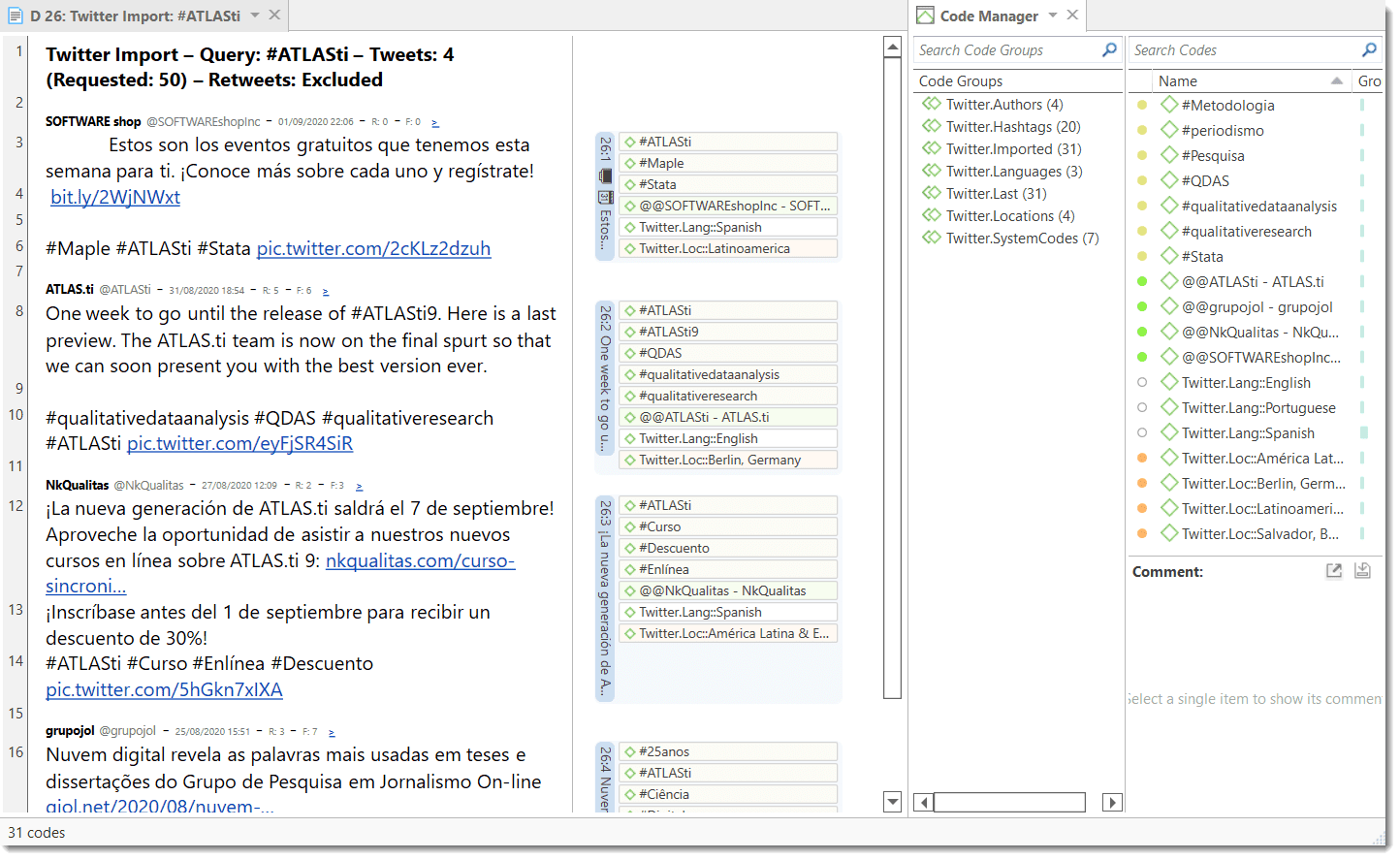
Load the document with imported tweets.
On the top of the document, you can read how many tweets and retweets were imported and how many you requested. Each tweet is coded with the selection you have made.
Open the Code Manager to inspect the code and code groups that have been created.
The code groups help you to navigate through your codes. By clicking on the code group Twitter: Languages, for instance, you can immediately see how many and which languages are used in the tweets you imported.