The Network Editor
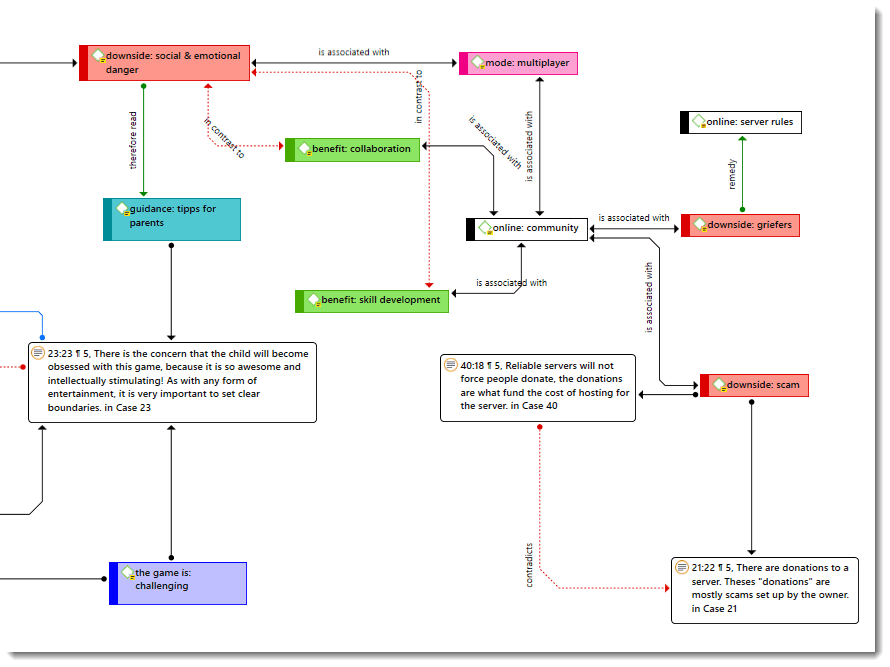 The network editor offers an intuitive and powerful method to create and manipulate network structures. It favors a direct manipulation technique: You can literally "grab" codes, quotations, memos, or other entities using your cursor and move them around the screen as well as draw and cut links between them.
The network editor offers an intuitive and powerful method to create and manipulate network structures. It favors a direct manipulation technique: You can literally "grab" codes, quotations, memos, or other entities using your cursor and move them around the screen as well as draw and cut links between them.
Networks have certain important characteristics:
- Networks can be given names under which they are stored and accessed inside the project.
- Networks can be commented.
- Networks are displayed and edited in the network editor.
- Networks allow individual layouts of the nodes.
- As a node, a single entity can be a member of any number of networks.
- An entity, e.g. a specific code, can only appear once in any network.
Networks allow for a flexible but logically consistent display of links and relations, so there are a few constraints to keep in mind:
- If code A is linked to code B using the relation is associated with, then every network that contains code A and code B will necessarily include the relation is associated with between the two.
- Furthermore, as only one link can exist between any two nodes at any given time, no network will display any other relation between those two nodes.
If you want to link code A and code B in different ways in different networks, you need to work with "dummy" codes that modify a relation. For example:
A specific context X results in emotion A leading to behaviour B, then linking A to B directly would be false:
Emotion A ---- leading to ----> Behavior B
However, you can express it like this:
Emotion A ---- if ----> context X -----leading to -----> Behaviour B
'Context X' is a dummy code as it did not already exist in the code system. It needed to be added in order to express a relationship that emerges while you were working with and interpreting the data.
In order to visualize such relationships, you have the option to create new codes in the network editor. These will show up in your list of codes with 0 groundedness and a density of 1 or more, depending on their connectedness in the network.
Node Types
The following object classes can be displayed and edited as nodes within the network editor.
Codes as Nodes
Codes are probably the most prominent objects in ATLAS.ti networks. They provide the main ingredients for models and theories.
Memos as Nodes
Memos in networks are often an important supplement to code networks.
Several theoretical memos can be imported into a network to map out their relationship. The visual layout provides comfortable territory for moving from memo to memo, in order to read and contemplate each individually and the relationship(s) between them.
Documents as Nodes
Documents as nodes are useful for case comparisons paired with the option to add code neighbors.
Documents as nodes make a nice graphical content table for graphical documents when selecting the preview.
The icons for document nodes vary by media type.
Quotations As Nodes
Quotations and codes have one thing in common, which is different for the other entities. They can link to each other (quotations to quotations and code to codes) with fully qualified "first class" links. See Nodes and Link.
The inclusion of quotations in a network supports the construction and inspection of hyperlink structures. The icons for quotation nodes vary by media type.
Groups as Nodes
Displaying groups, and their members in networks are useful to present all members that are part of the group. The links between a group and its members are depicted by a dotted red line. The line property cannot be changed.
Network as Nodes
Networks as nodes allow the inclusion of networks in other networks. They cannot be linked to anything, but via the context menu you can open the network in a separate network editor.
If you double-click on a network node, its comment is displayed and from there you can click to open it. This is for instance useful if you are running out of space on your screen. Instead of trying to represent everything in one network, you can create several networks that build on each other. Via a network node in a network, you can continue to tell the story you want to tell.