Opinion Mining
Opinion mining performs a sentiment analysis on a given text and then further analyses the positive and negative text segments for their main aspects. These are nouns and verbs that are modified by affections like "superb sound" or "awesome attitude". The result is a visualisation of the most important aspects for positive and negative sentiments. Review them in context and auto code.
This function is available for the following languages:
- English
- German
- Spanish
- Portuguese
- French
- Dutch
- Russian
- Simplified Chinese
You can perform opinion mining on documents, document groups, codes or code groups.
Opinion mining can be launched just like concept analysis:
Select the Search & Code tab and from there Opinion Mining.
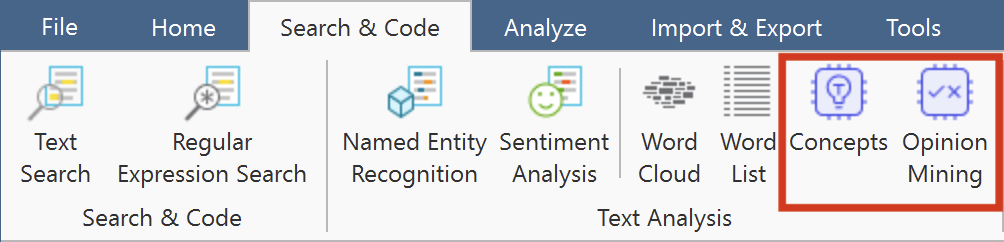
or:
Open the Document or Code Manager, select one or more entities and select Opinion Mining in the ribbon.
From the dropdown menu on the top left select where you want to search (documents, document groups, codes or code groups). Then select one or multiple documents, document groups, codes, or code groups.
As soon as you select an entity, ATLAS.ti begins to analyse the data. Detected aspects are displayed in a two-column layout. Aspects with positive sentiment make up the left column, while those with negative sentiment are displayed in the right one. If both positive and negative text segments are found for a sentiment, it will be present in both columns. Since the columns are sorted by number of hits for their respective sentiment, the positive and negative results may occur in different places in each column.
Selecting an aspect will show its affections along the bottom, and the corresponding text matches on the right-hand side. You can further filter these results by selecting an affection.
To code a text match, select it and click the Apply Proposed Codes button in the ribbon.