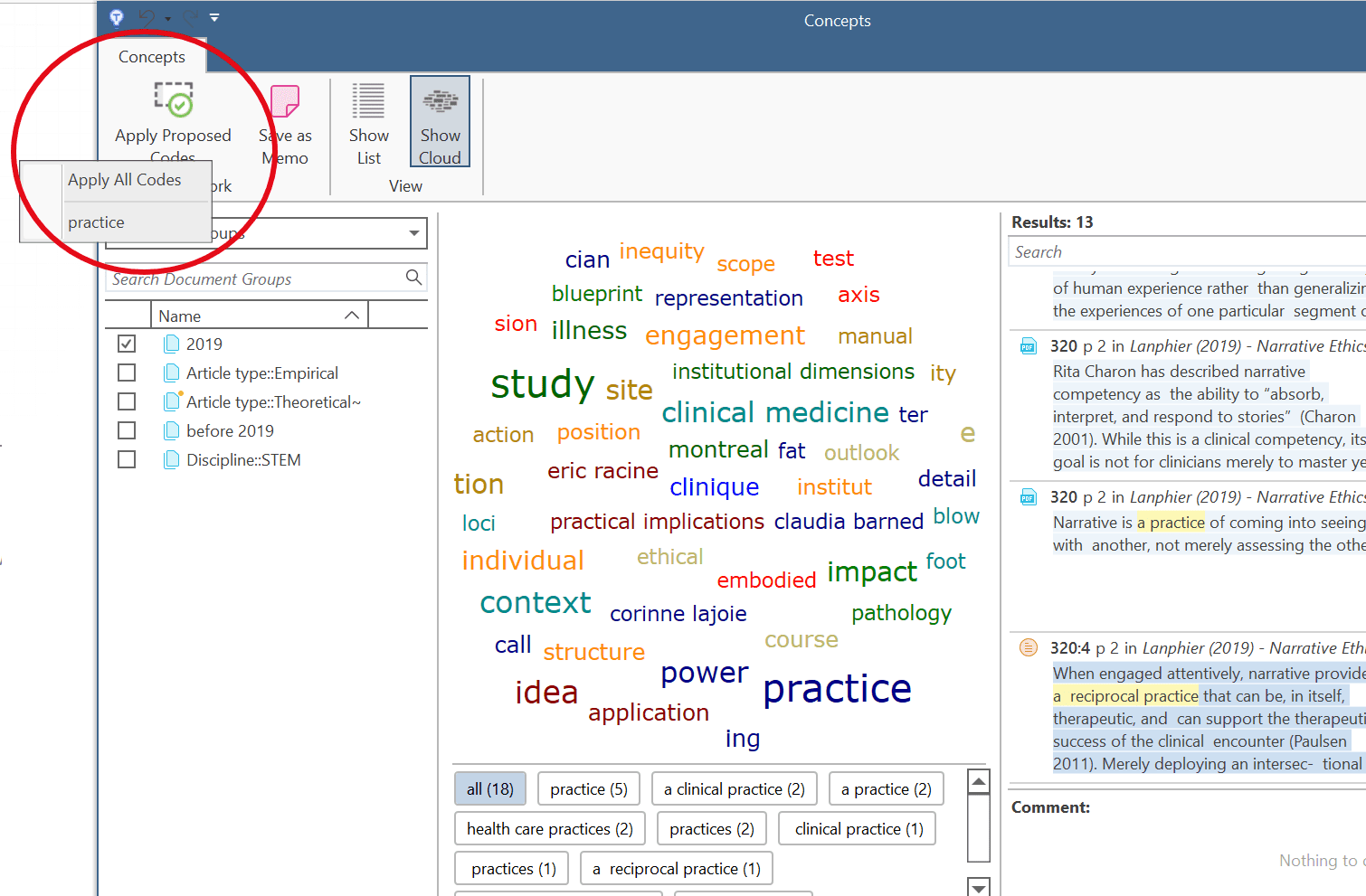Find Concepts and Auto-Code
Video Tutorial: Concept search. Let ATLAS.ti find relevant concepts for you. Review them in context and auto code.
This function is available for the following languages:
- English
- German
- Spanish
- Portuguese
- French
- Dutch
- Russian
- Simplified Chinese
What makes a concept?
In a first step, the significant noun phrases (for example, health care system) are detected in order to identify the most frequently occurring concepts in the data. In the second step, the concepts and their frequencies are collected across all files in the set being processed.
ATLAS.ti actively filters the concepts — only the most relevant concepts are presented in the results. You can review the concepts in their surrounding context in the Quotation Reader, and then decide which concepts you want to be coded automatically.
You can search for concepts in documents, document groups, codes or code groups for concepts.
There are several ways how you can start a concept analysis:
Select the Search & Code tab and from there Concepts.
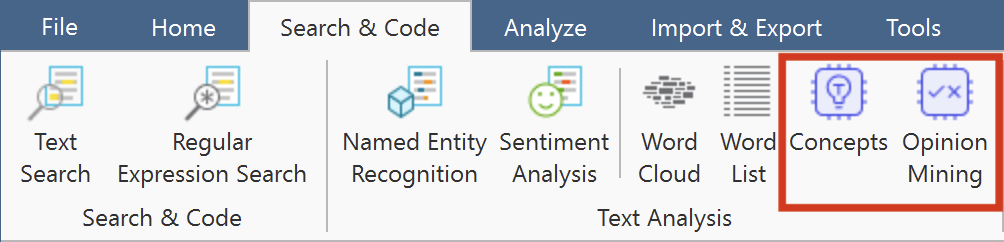
or:
Open the Document or Code Manager, select one or more entities and select Concepts in the ribbon.
From the dropdown menu on the top left select where you want to search (documents, document groups, codes or code groups). Then select one or multiple documents, document groups, codes, or code groups.
As soon as you select an entity, ATLAS.ti begins to analyse the data. The results are displayed in form of a word cloud. Optionally you can also view the result as list. Just change the view option to List.
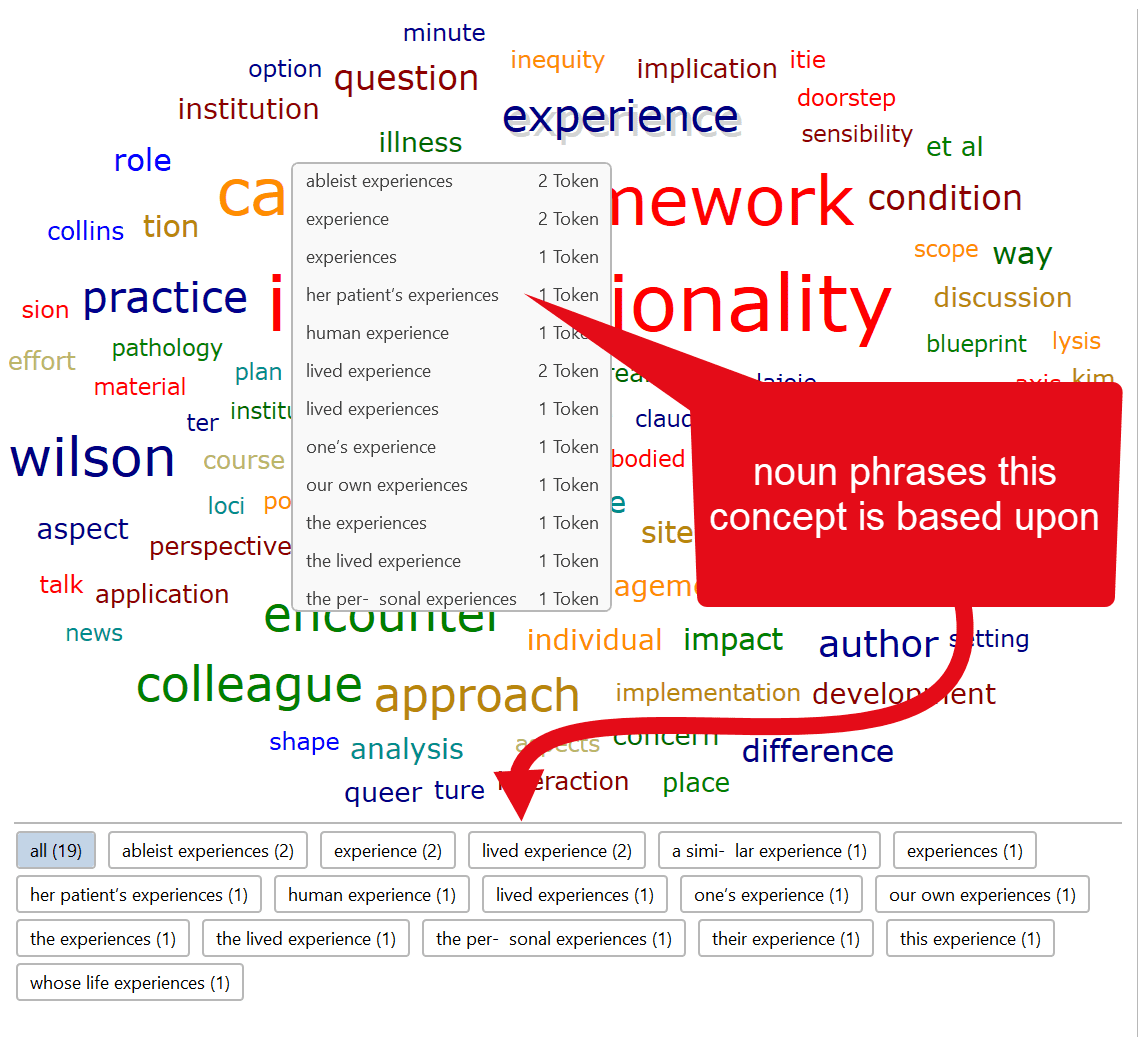 Selecting a concept or any of its noun phrases displays the corresponding text matches on the right-hand side.
Selecting a concept or any of its noun phrases displays the corresponding text matches on the right-hand side.
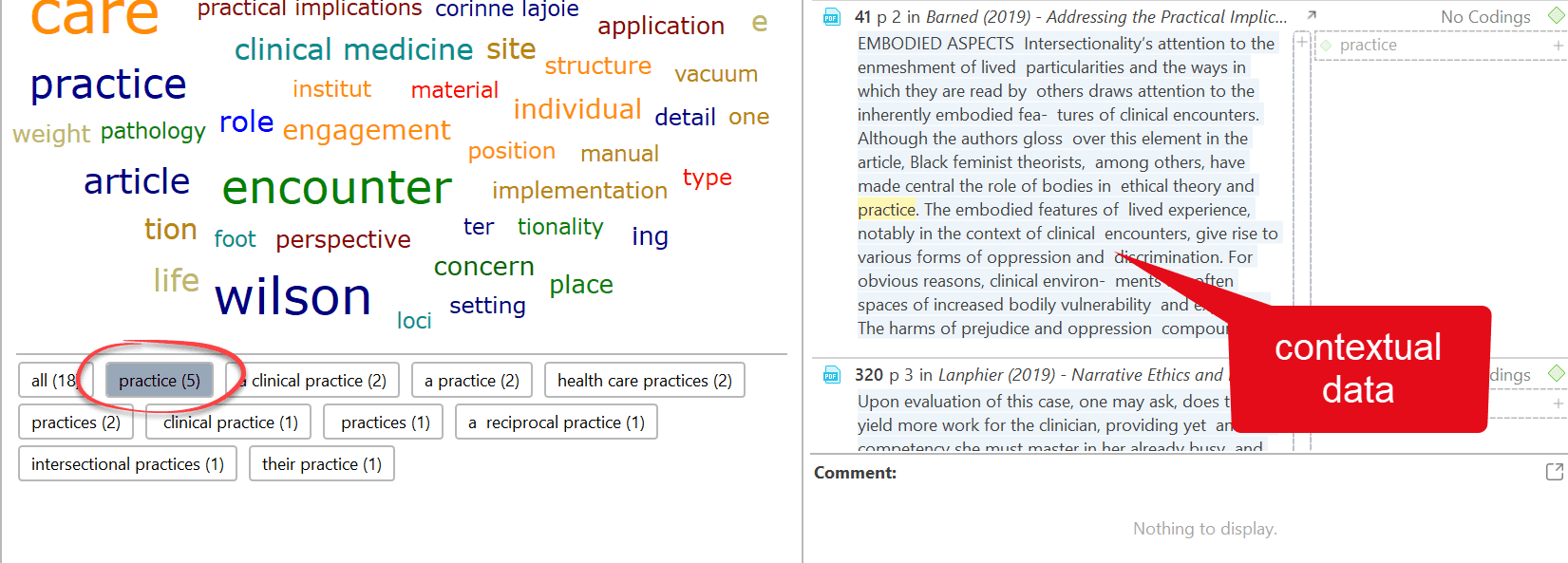
To code a text match, select it and click the Apply Proposed Codes button in the ribbon.