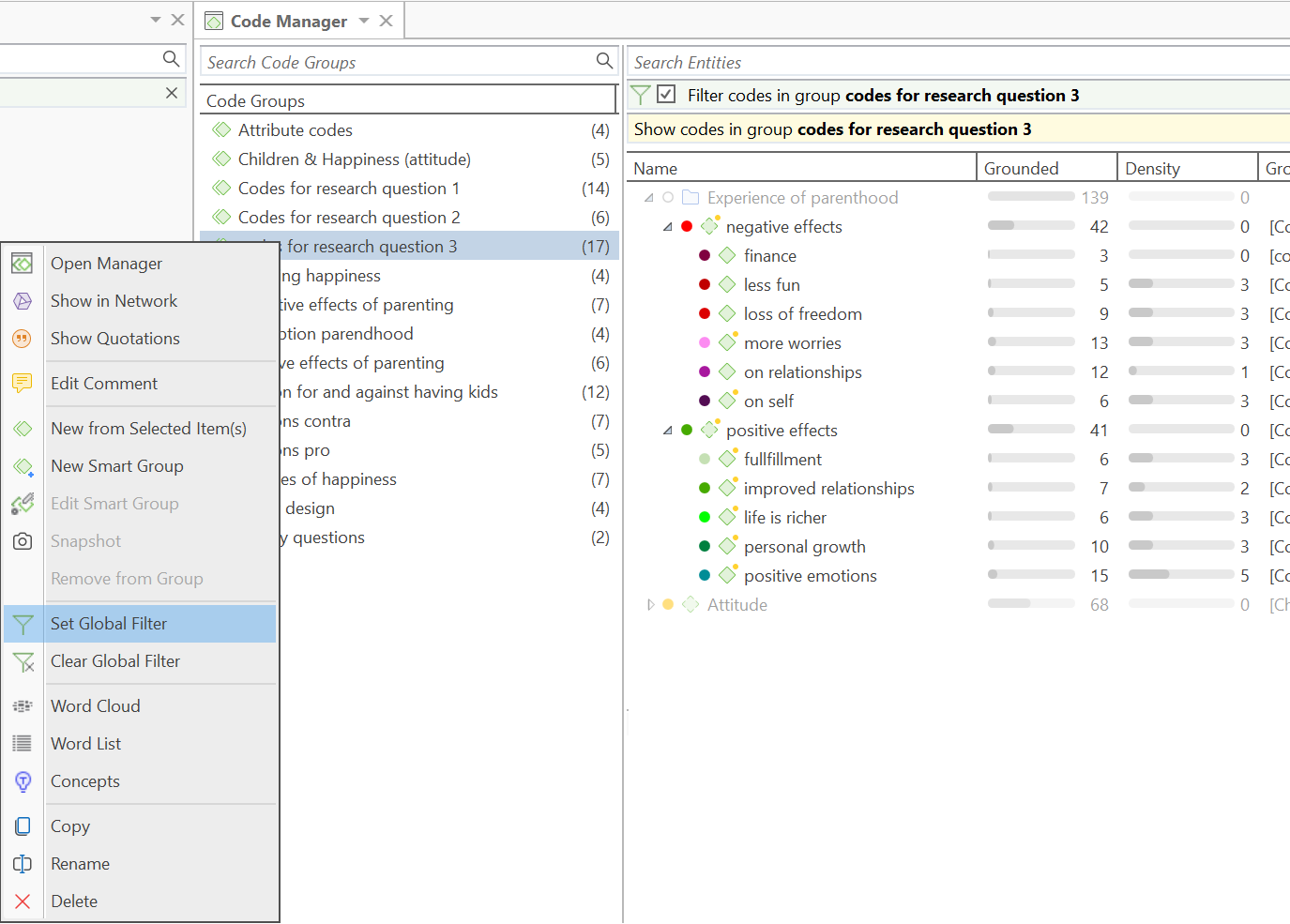Further Data Analysis
ATLAS.ti offers several tools that support you in querying your data:
Simple Boolean Retrieval.
Analysing Code Distributions
Code distributions are displayed in the Document Manager and in the Code Manager in the form of bar charts. In the document manager you will see a bar for each code. The higher the bar, the more often the code was used. In the Code Manager each bar stands for a document. Within the bar you can see how the codes are distributed in the document.
After you've encoded the data, a look at the code distribution gives you a feel for the data. Which topics were mentioned more or less frequently, by whom, is there a difference between different groups of respondents? How are the topics distributed? For further information see Analysing Code Distributions.
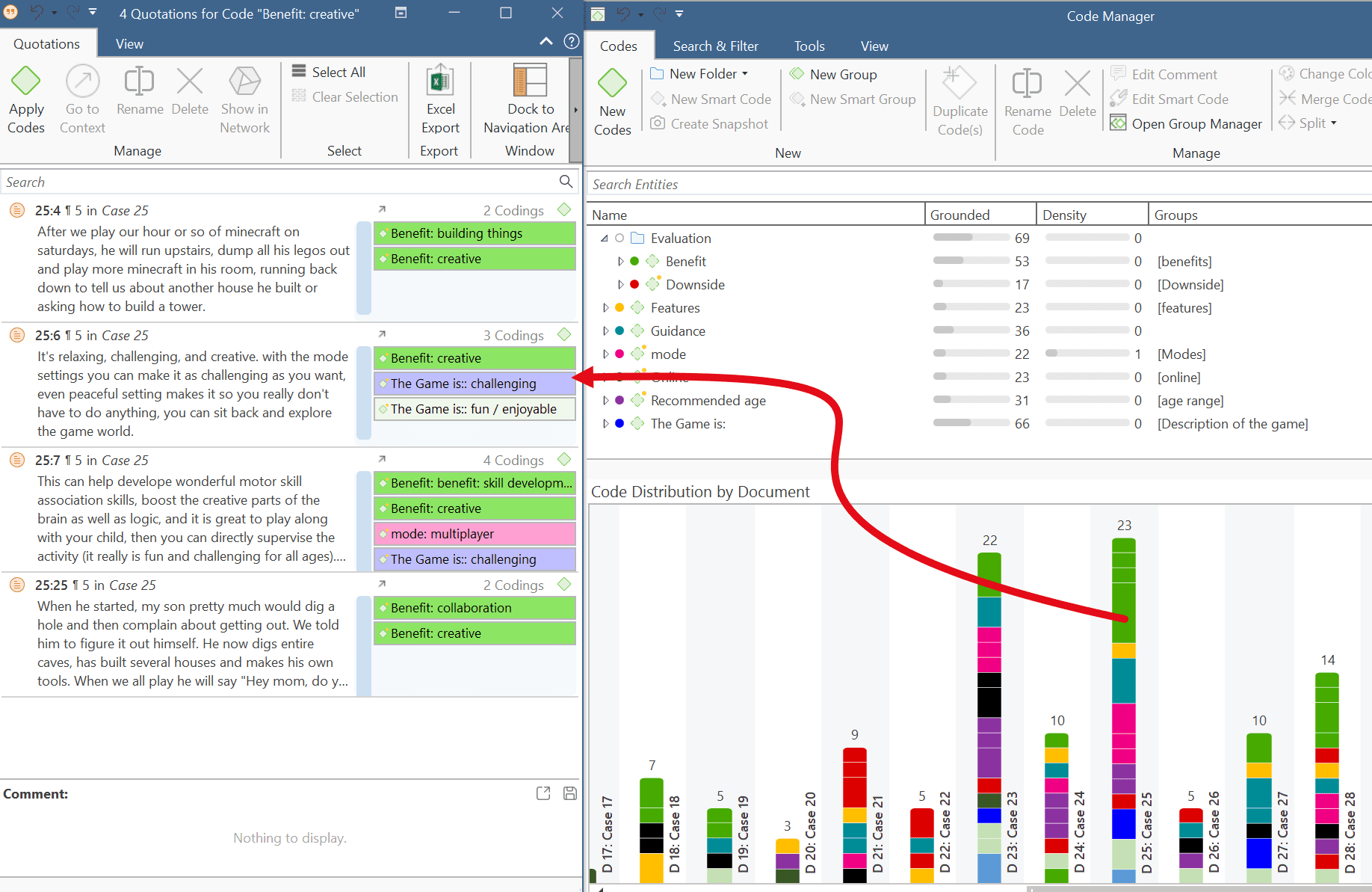
Code-Document Table
The Code Document Table is a cross-tabulation of codes or code groups by documents or document groups. It shows how often a code (codes of a code group) has (have) been applied to a document or document group. See Code Document Table.
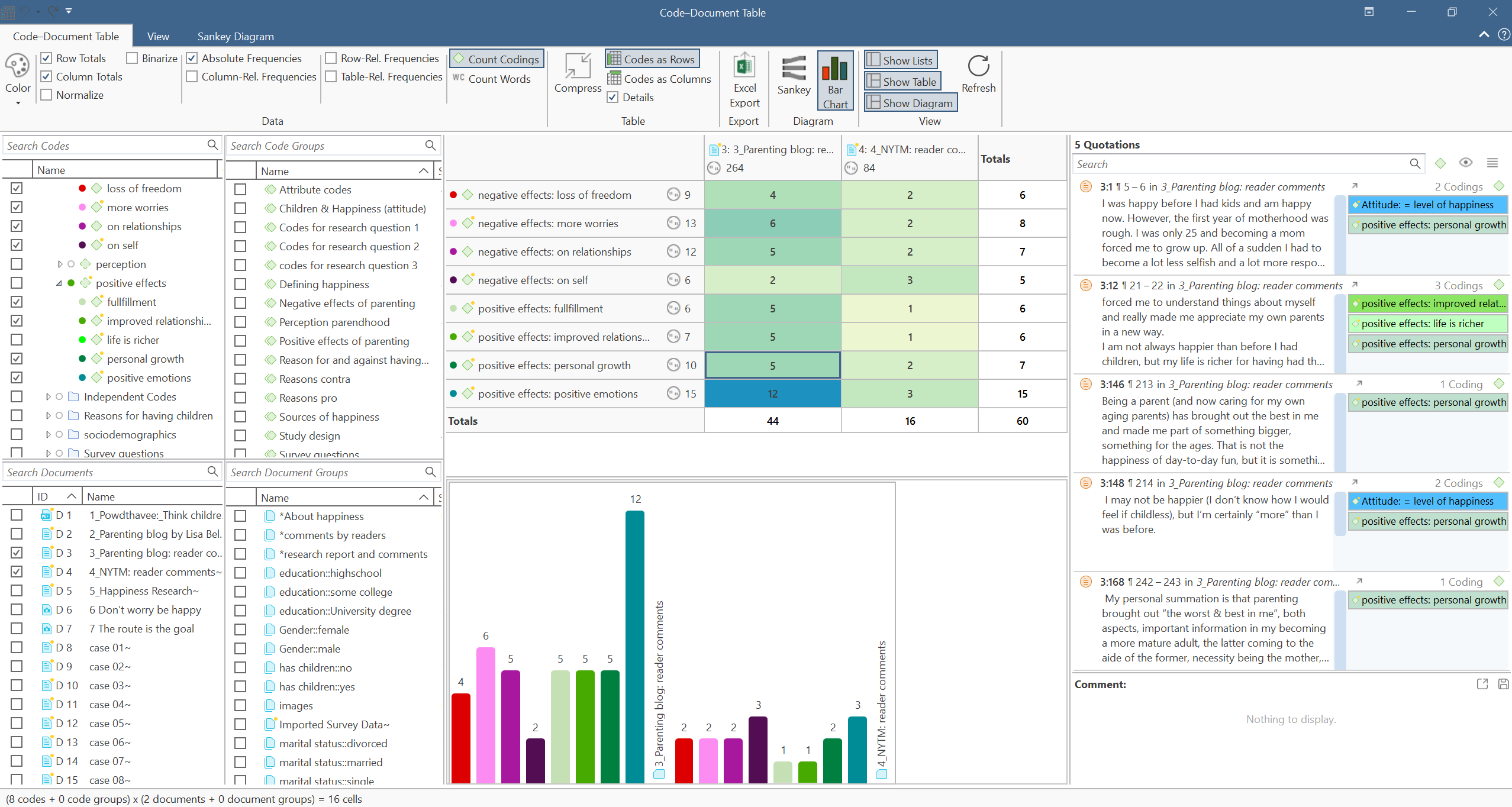
Co-occurrence Analysis
Use the Code Co-occurrence Explorer to explore coded data to get a quick overview where there might be interesting overlaps. If you are looking for specific co-occurrences and for accessing the quotations of co-occurring codes, the Code Co-occurrence Table is the better choice. See Code Co-Occurrence Tools.
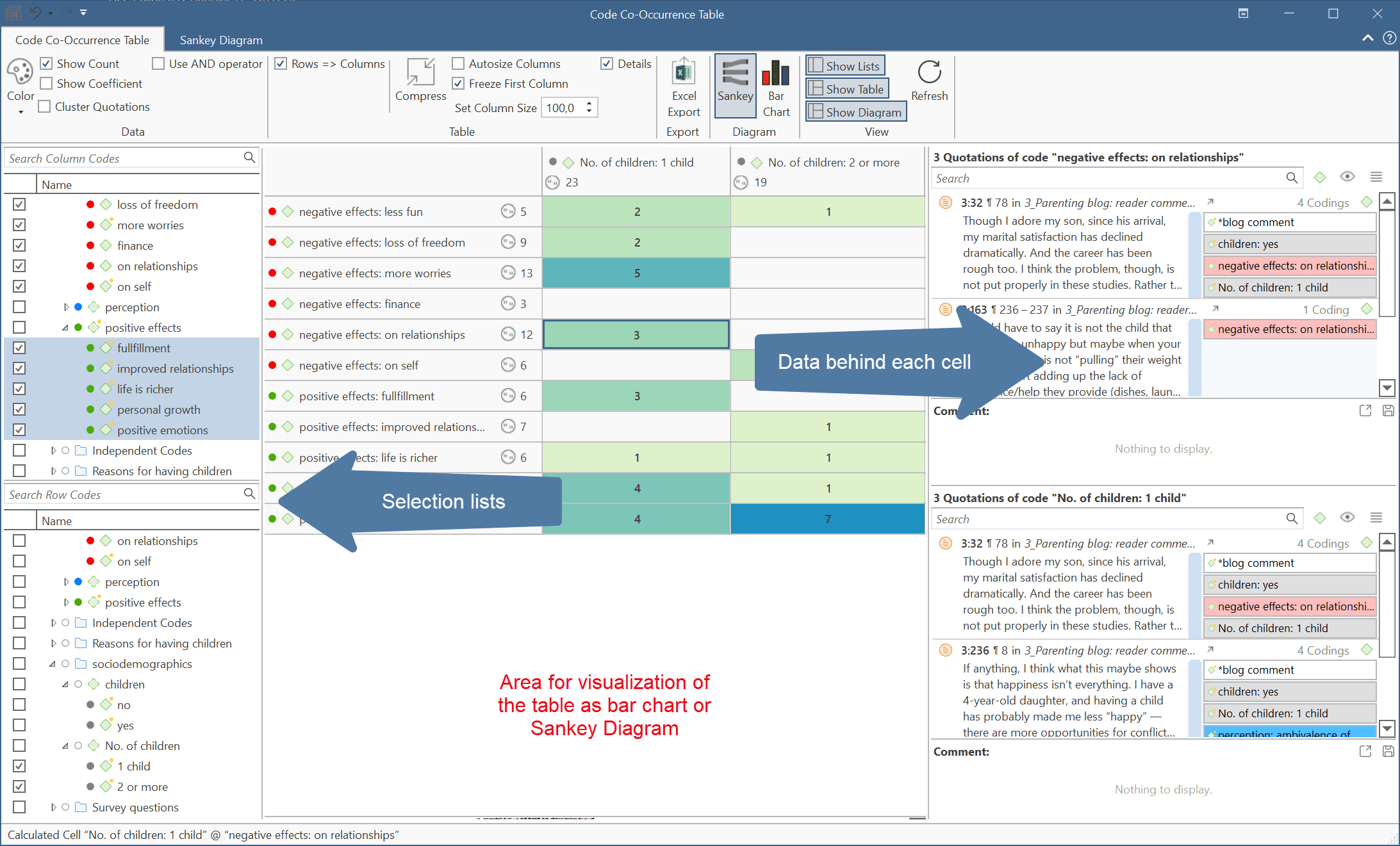
The Query Tool
The Query Tool finds quotations based on a combination of codes using Boolean, Proximity or Semantic operators. Example: Show me all quotations where both Code A and Code B have been applied.
Such queries can also be combined with variables in form of documents or document groups. This means that you can restrict a query to parts of your data like: Show me all quotations where both Code A and Code B have been applied, but only for female respondents between the age of 21 and 30. See The Query Tool.
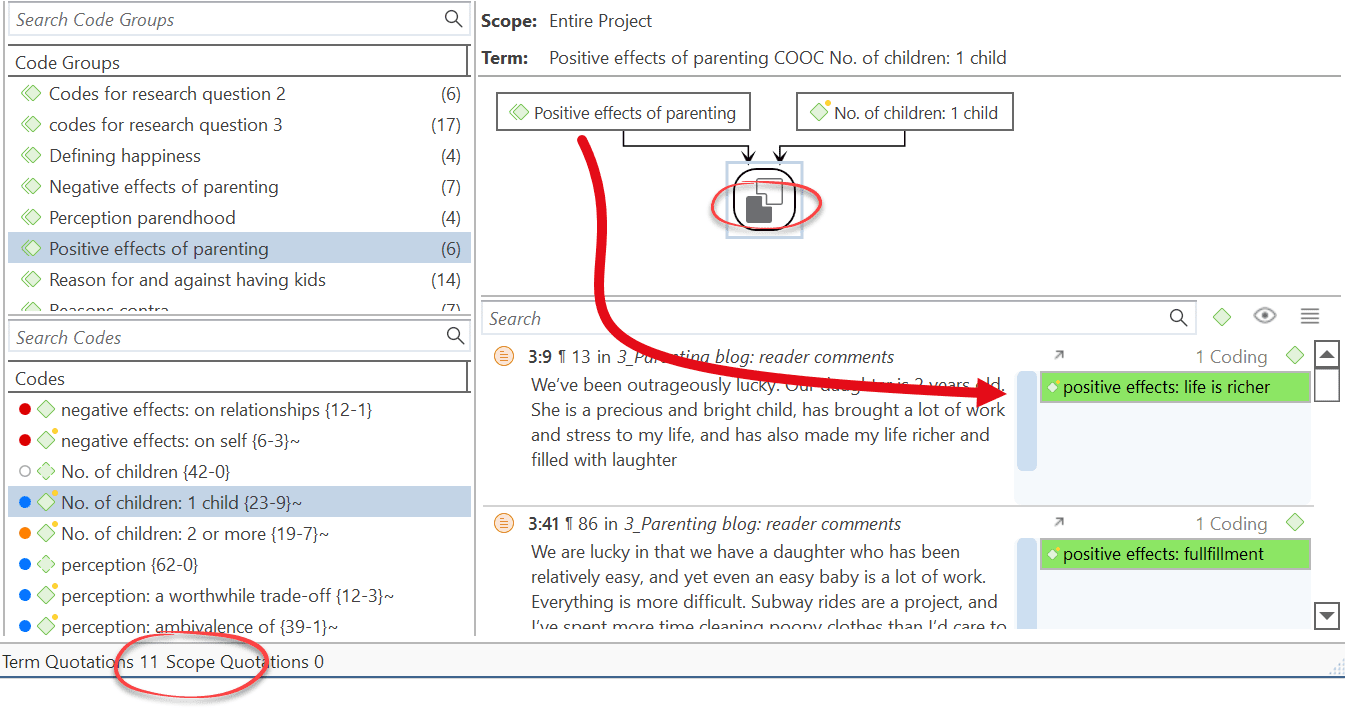
Smart Codes
Smart Codes are stored queries. They can be reused and always reflect the current state of coding, e.g. after more coding has been done or after coding has been modified. They can also be used as part of other query, thus, you can build complex queries step-by-step. See Working With Smart Codes.
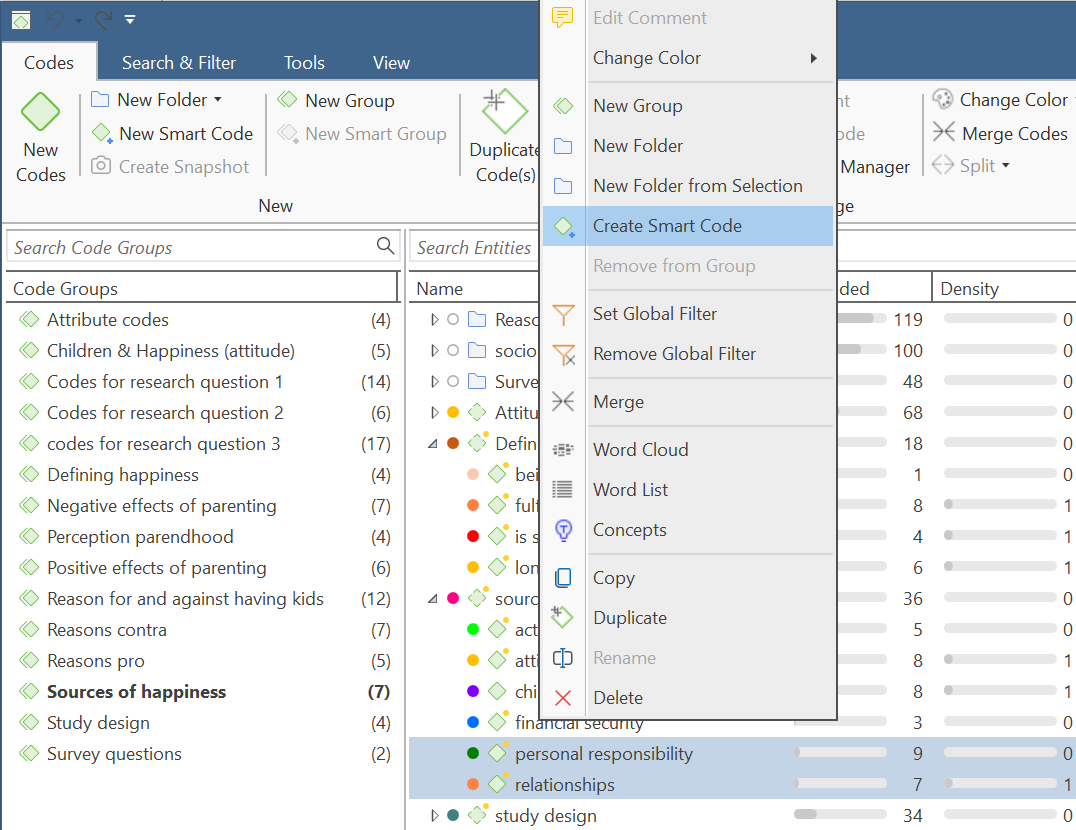
Smart Groups
Like smart codes, smart groups are stored queries based on groups. The purpose is to create groups on an aggregate level. For instance, if you have groups for gender, age and location, you can create smart groups that reflect a combination of these like all females from age group 1 living in city X. See Working With Smart Groups.
Global Filters
Global filters allow you to restrict searches across the entire project. If you set a document group as global filter, the results in the Codes-Document or Code Co-occurrence Table will be calculated based on the data in the filter and not for the entire project. Global filters effect all tools, windows, and networks. See Applying Global Filters For Data Analysis.