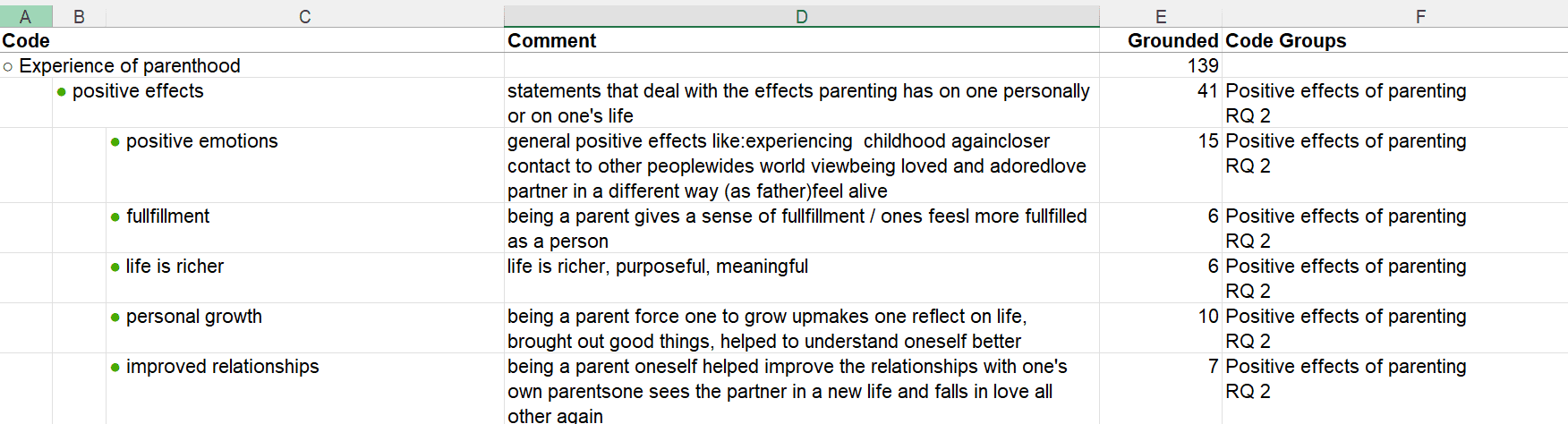Creating a Codebook
If you want to create a codebook for the appendix of a report, do not use the Export Codebook option that you find under the Import / Export tab. The purpose of this option is to transfer codebooks between projects or computers. The recommended option to create a code book is to use the Excel export option from the Code Manager:
Open the Code Manager and select Excel Export in the ribbon.
Select all options that you want to include. Essential options for a code book are codes and comments. You may also want to include groundedness, density and code groups.
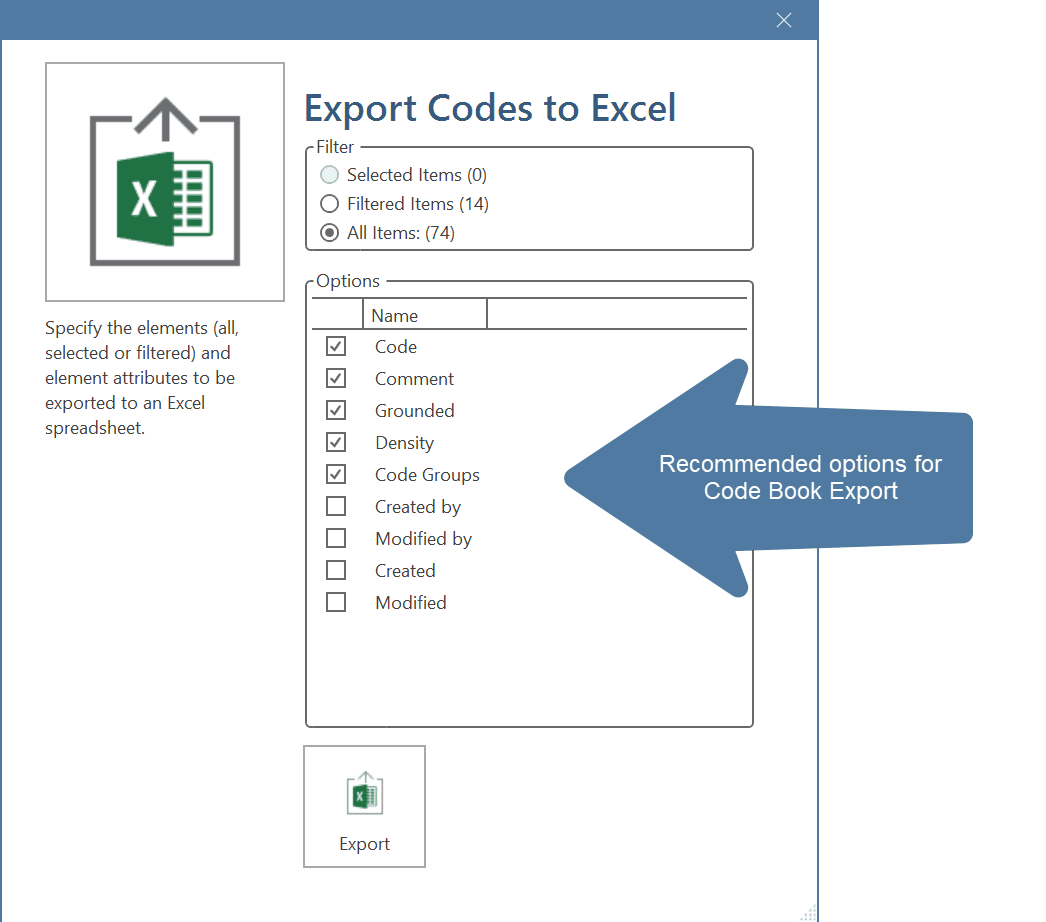
Example Outcome:
Folders and independent codes are listed in the first column, categories in the second column, and subcodes in the third column.