Creating a Project Snapshot
A project snapshot is a copy of the internal ATLAS.ti project file. Reasons for creating a snapshot are:
- to preserve certain stages of your project to review it later.
- as fall-back version before a merge, in case something turns out different from what you expected, and you have already saved the merged project. See Project Merge.
- as a copy of your project that you want to use as template for another project.
- as a copy of your project to prepare for inter-coder agreement analysis. See Inter-coder Agreement.
When creating a snapshot, ATLAS.ti automatically adds the following to the project name: (Snapshot YYYY-MM-DD hh:min:sec). You can, however, also enter any other name.
To create a snapshot,
Select File > Snapshot.
Accept the default name or enter another unique name, and click Create Snapshot.
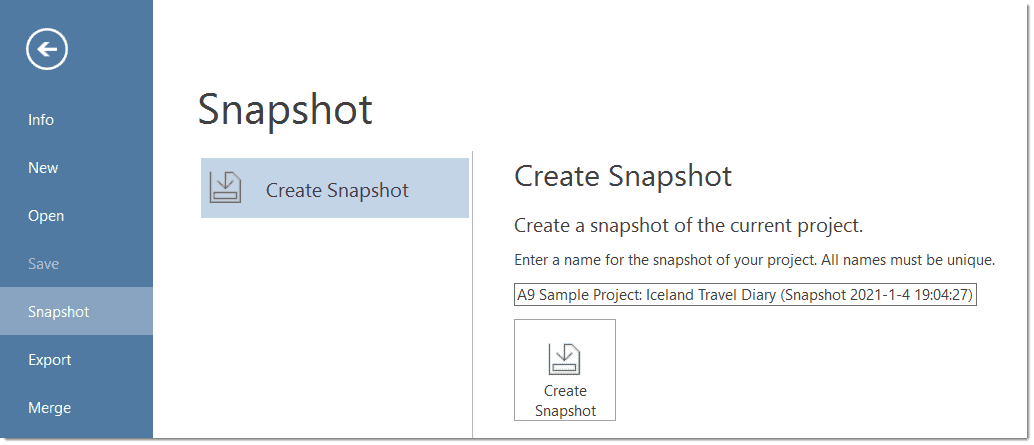
Just like ATLAS.ti project files, snapshots are saved internally in the ATLAS.ti environment. A snapshot has the same ID as the project from which it is created.