Networks
Networks allow you to conceptualize your data by connecting sets of related elements together in a visual diagram. With the aid of networks you can express relationships between codes and quotations; and you can link other entities like and memos, documents and groups. Also networks themselves can be "nodes" in a network.
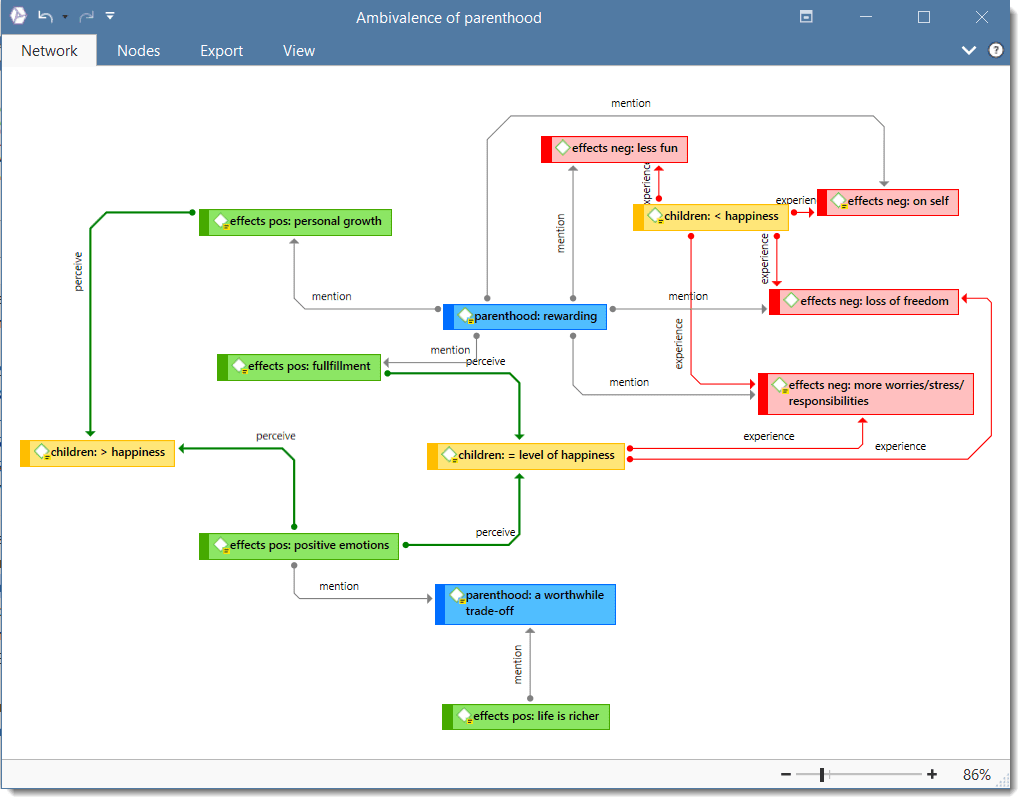
Nodes, Links and Relations
A node is any entity that is displayed in a network . You can change their look and move them around in the network editor.
A link is a line that allows you to connect two entities.
Relations allow you to name a links between two codes or between two quotations.
Network Manager
The Network Manager contains a list of all saved networks that you have crated. It can be used to access a network, to delete existing networks, or to write and edit comments. See Network Manager.
Network Editor
The network editor displays and offers all editing capability to construct and refine networks. In addition, it allows the visual creation and traversal of hypertext structures.
Link Manager
The Link Managers provide an overview of all code-code links and of all hyperlinks you have created. See Link Manager.
Relation Manager
The Relation Manager allows you to modify existing relations or to create new relations. See Creating New Relations.
Find more information on the network function see Working with Networks.